New
#110
Windows 10 Insider Preview Build 15042 for PC & Build 15043 for Mobile Insider
-
-
-
-
New #113
Typo fixed, thanks.
Of course there are, for instance in UK English x64 PRO build 15042 upgrade the folder in question contains a total of 630 files (229 files in main folder d00630587706295696417aabf4685ed4 and 401 files in subfolder Metadata). Of those 630 files 13 are ESD files:
Naturally, as is clearly told in UUP to ISO tutorial, those files will be removed when upgrade is done. That's why the tutorial instructs to copy the files and make ISO before you click Restart now to perform the upgrade.
My apologies. For me, someone who would not even dream about downloading and using an unofficial ISO from third party sites, your post came out as if you thought that ISO will be released by Microsoft in a day or two.
Kari
-
New #114
-
New #115
Just updated my VM to 15042. Seems that MS is preparing for final release of Creators Edition, the build watermark on desktop is gone.
I still have to wait on upgrading my host computer. Currently compressing about 100 million source files. Has been doing it for a week now. Darn slow HDDs. :-D
Once done, my host will be ready for upgrade.
-
New #116
This one was fast and smooth, 28 minutes total including my usual custom of restarting after the complete install, search for updates again and a second restart for the heck of it.
No problems to report.
-
New #117
With UUP off, no update seeen. With UUP on download goes to 60% and just stays there. I will skip this one.
-
New #118
I posted earlier that my system was stalling at the 3rd restart. I'd read the comment in the release notes about "a few" possibly having problems, before attempting the update, but had forgotten about it. Description didn't mention it would be at the 3rd restart. I edited the registry, and I now have build 15042.0 running. Typing this in it, in a 64 bit FF browser. Note that the build number is 15042.0 not xxxxx.1000 as previous builds.
Interesting, Winaero Tweaker IDs the OS as Windows 10 version 1703 64-bit. both the "About" page and winver state 1607Last edited by lmod; 25 Feb 2017 at 05:46. Reason: add. info
-
-
New #119
Not sure if this particular version of History was available in earlier iterations, have noticed it now, seems to record everything including previous days to the minute.
Clicking on each takes you directly to page, very useful.
Related Discussions


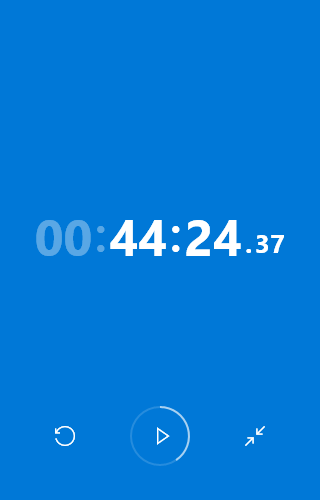


 )
)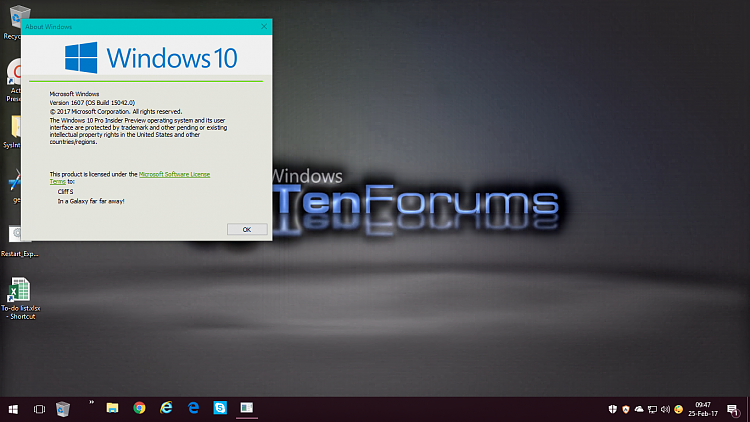

 Quote
Quote

