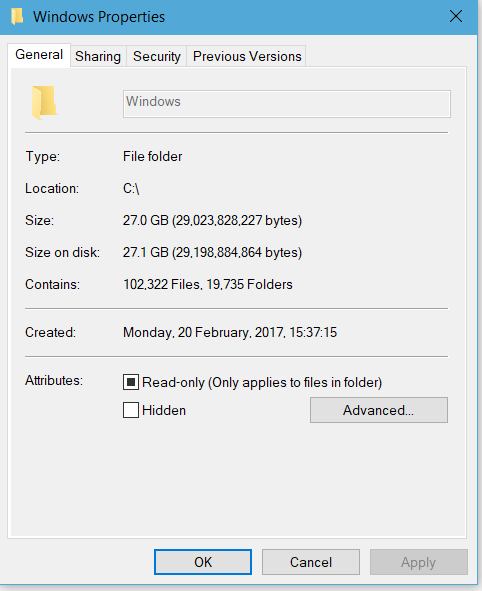Windows 10 Insider Preview Build 15042 for PC & Build 15043 for Mobile Insider
-
Not even close. From the 40 GB shown in my Disk Clean-Up screenshot less than 20 GB was freed and free space went from about 55 GB to about 75 GB.
I believe that part of the claimed space is actually updates that get compressed/compacted by TiWorker rather than deleted altogether. That can vary, so it's hard to calculate that up front. But it's definitely not 100% of first claimed space.
-
-
Mine always shows ~21 GB that I can free up after an update, and I get pretty close to it, usually 20.x GB.
-
Wonder which number they take into account, there's some difference between the "Size" and "Size on disk" ? Other folders may have even larger difference.
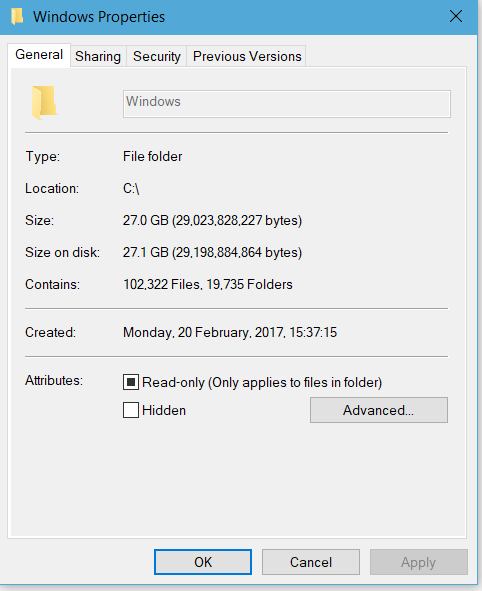
-
Just noticed one thing, my OneDrive doesn't show in hidden Icons on taskbar any more. It's not even in startup !!!
-
-
Thanks to all for your replies, will perform another UUP update tonight after my lastest Cleanup Disk. For assurance I'll do another DC right before the update!
Cheers
-
Off topic: can't edit my post in TaT?

Cheers
-
Just noticed one thing, my OneDrive doesn't show in hidden Icons on taskbar any more. It's not even in startup !!!
Mike, I had that earlier today, and couldn't figure out how/why/when it just disappeared! No systray, no startup. Had to fire up the OneDrive app, go to it's settings, and check off "run at startup". Ok, now, but no explanation.
-
I just noticed something at build feed:
Read the build Name/type, it says inmarket.
Does this mean build 15042 is locked now and is going to be the official build number for the Creators release? Only the Revision Number would change for each time MS find and fix bugs?
-
Mike, I had that earlier today, and couldn't figure out how/why/when it just disappeared! No systray, no startup. Had to fire up the OneDrive app, go to it's settings, and check off "run at startup". Ok, now, but no explanation.
Can't find "run at startup" in it's settings.
-
-
Can't find "run at startup" in it's settings.
Poor choice of words on my part. Because OneDrive is "user" specific, it's "at signon". Sorry....



 Quote
Quote