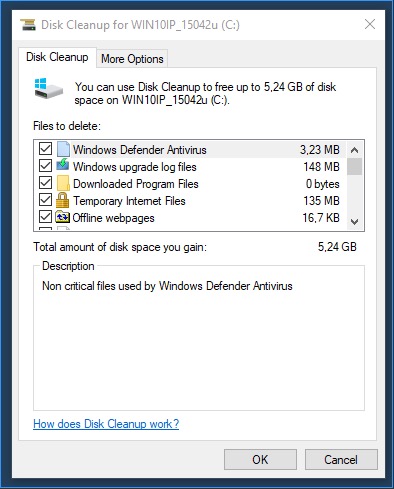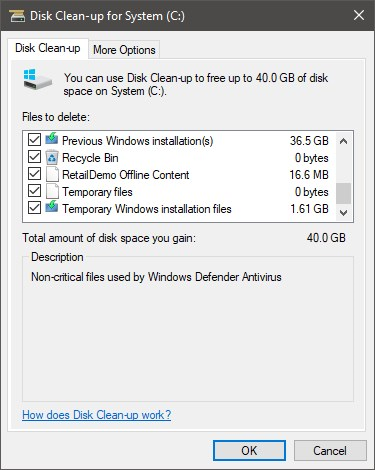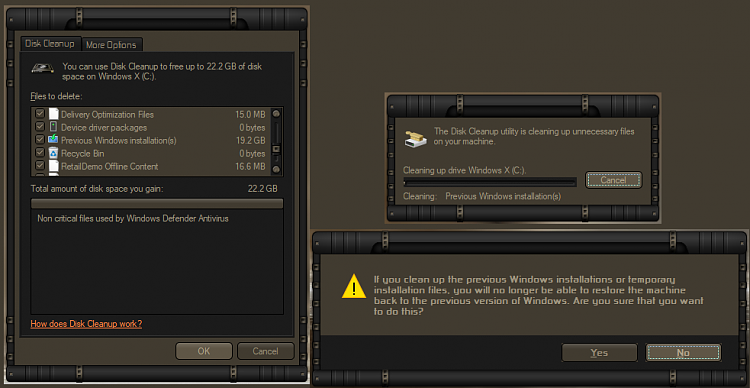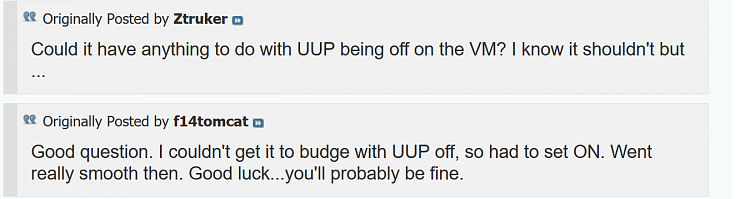Windows 10 Insider Preview Build 15042 for PC & Build 15043 for Mobile Insider
-
And here ends my (UUP) Windows IP update cycle from VM-WIN10-15002!



Rebooted for the 3rd (scheeprecht) time now, still not updated to 15042! Any thoughts, as I don't get the 3rd screen options anymore?
Cheers
-
-
Try doing a complete disk cleanup on C:\ (including the system files cleanup), then reboot and try to upgrade again.
-
ISO generated and saved along with the zipped up UUP folder.
Remember to empty the UUPtoISO\UUPs folder afterwards to be ready for next build. Just to test it I left 15031 files there overwriting them with 15042 files, ISO was created just fine but I can think of a scenario with future builds when this might cause issues.
Better safe than sorry.
Updating to VM-WIN10-15042u, received a double update definition for Windows Defender.
Any thoughts?
Those are two different definitions (1.237.77.0 and 1.237.266.0), I see no problems there. Might be caused by earlier bugs in how definition updates were delivered, most of us getting errors. Now it's working, you got missing updates.
Kari
-
Remember to empty the UUPtoISO\UUPs folder afterwards to be ready for next build. Just to test it I left 15031 files there overwriting them with 15042 files, ISO was created just fine but I can think of a scenario with future builds when this might cause issues.
Better safe than sorry.
Those are two different definitions (1.237.77.0 and 1.237.266.0), I see no problems there. Might be caused by earlier bugs in how definition updates were delivered, most of us getting errors. Now it's working, you got missing updates.
Kari
I had 2 as well before the upgrade on Friday.
-
-
Try doing a complete disk cleanup on C:\ (including the system files cleanup), then reboot and try to upgrade again.
Thanks! Checked all options after selecting "Cleanup Systems Files" resulting in 5.24GB!
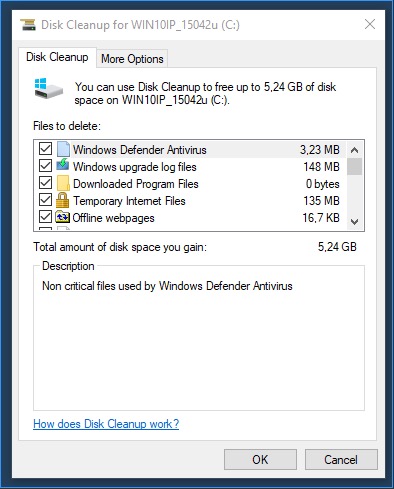
Am I set to go, or do I need more tweaking based on your directions?
Cheers
-
Thanks! Checked all options after selecting "Cleanup Systems Files" resulting in 5.24GB!
I just cleaned a bit more...
-
"Task View" seems to work only one monitor at a time, and, the process no longer works at all when assigned to a mouse gesture! 

-
I scooped 22 Gigs
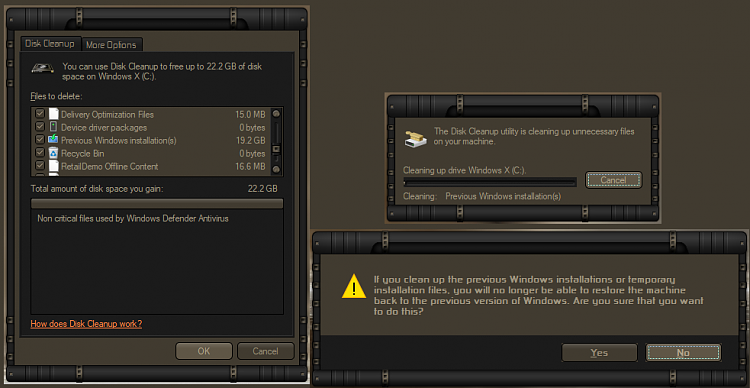
-
I don't want to start a fight or an argument, I am just stating some facts:
- For Windows upgrade it's absolutely completely totally irrelevant if the system being upgraded is a physical or a virtual machine. A virtual machine behaves and is in every aspect of upgrade as any physical machine
- Saying that in UUP upgrade method the Insider build upgrade files (including 10+ ESD files) were not in a specific subfolder in C:\Windows\SoftwareDistribution\Download is absolutely not true. In build 15042 upgrade that specific folder was / is d00630587706295696417aabf4685ed4
- Without those files in said folder upgrade is / had been impossible.
I repeat: it is not possible to upgrade to Windows 10 Insider Build 15042 using UUP method / Windows Update without having those upgrade files in folder
d00630587706295696417aabf4685ed4. It is absolutely impossible.
Kari
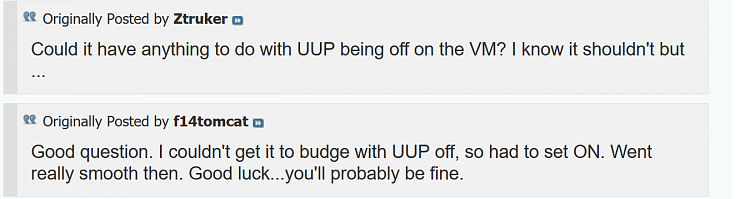
I was only replying to UUP on/off question, nothing at all regarding a VM or not, or whether the files were there, or not. Nothing.
-
-
I was only replying to UUP on/off question, nothing at all regarding a VM or not, or whether the files were there, or not. Nothing.
We still friends? 





 Quote
Quote