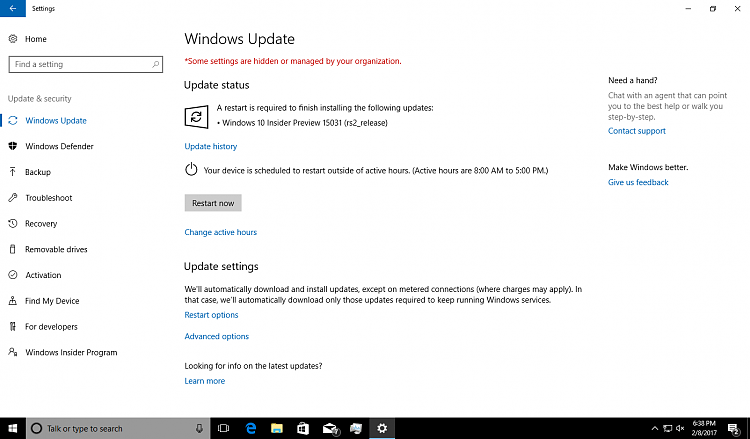New
#90
Announcing Windows 10 Insider Preview Build 15031 for PC Insider
-
-
New #91
One, for you personally here is, Kari:
“Soon will I rest, yes, forever sleep. Earned it I have. Twilight is upon me, soon night must fall.”
– Yoda
-
-
New #93
-
New #94
Anyone else stuck at 99%
-
New #95
-
New #96
Action center appears to be busted. Done all the tricks. Including clean install. Works once, maybe,then nothing. Tiles go nowhere. Had to pin Settings to taskbar.
-
New #97
Build 15031
Downloaded 15031, copied the esd file and updated with limited problems. Rebooted twice so that everything settled down. Downloaded Kari's latest ESDtoISO files (my older ones did not work) and created an ISO. Ran Disk Cleanup and all seems stable.
WEK
-
New #98
After sitting at 99% for a good 3 hours, the status changed to downloading the Windows Defender Update. Upon closing and reopening the WU app, the status changed to reading that the update failed and to try again. For the 3rd time, WU is downloading build 15031 again.
Damn. Everyone here seems to be having such an easy installation experience and here I am having issues downloading the update.
This sucks!

-
-
New #99
Related Discussions



 Quote
Quote