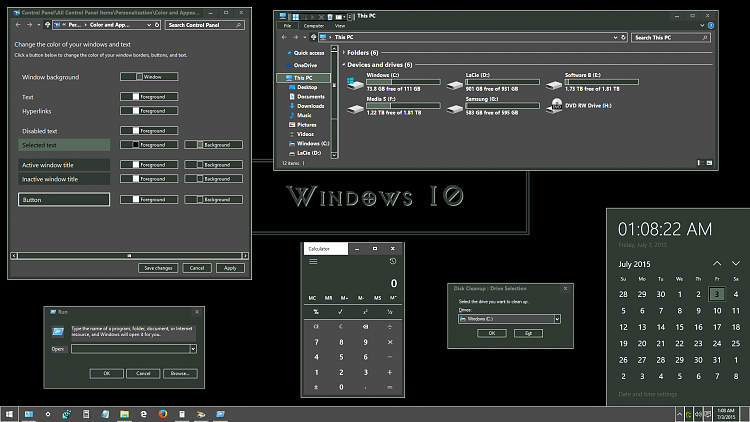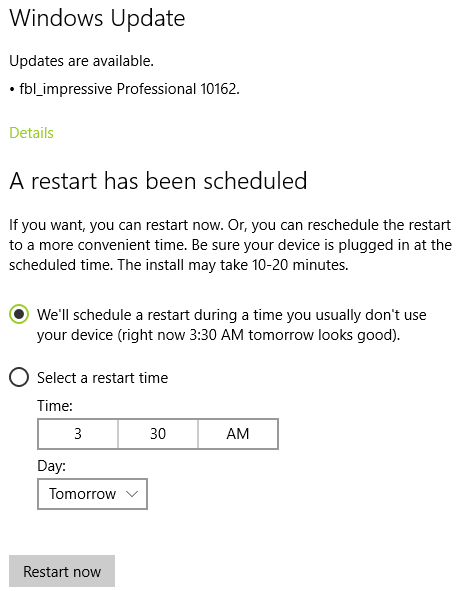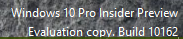New
#230
Windows 10 build 10162 Released
-
-
New #231
How's this for a July 4th treat?....Out of the blue my ISP decided to ~ triple my max bandwidth for free, so instead of my former 4MB/s+ down & up, I am now cooking with gas @ 11+ MB/s d&u...! I luv Gb routers...! Didn't really ever think I'd see the day when I could actually use all of that 100Mbps EWAN bandwidth..!
-
New #232
Yes sir, I have been doing that religiously. lol. I even have been adding reputation to the ones submitted. I also did a search for color title bar and found one with 936 requests to yes on that request. So I don't understand why they removed it. I mean in W7 it was perfect. Then in W8 they got rid of a lot of the features like resizing your caption buttons and scroll bars and such, and in 10 now its totally gone. Like why can't we customize the O/S to how we visually like it. Some people don't have amazing eyes. *sigh*
-
New #233
OMG, Edwin that looks so terrible there with all the little boxes and lines there . I have no idea what Microsoft is thinking. Also I have to ask you how did you get that left menu: Change the color of your Windows and Text? For me there is nothing there? I have 0 availability to change anything ..... how come I don't have this menu? I don't have access to change those options like you do ...
. I have no idea what Microsoft is thinking. Also I have to ask you how did you get that left menu: Change the color of your Windows and Text? For me there is nothing there? I have 0 availability to change anything ..... how come I don't have this menu? I don't have access to change those options like you do ...
I just wanted the title bars to change colors with my theme, if I go blue everything can go blue and the ones in the background can be grey or whatever color they choose for that matter, just to distinguish active from inactive Window. It's very stupid to remove something as important as that. Since build 10058? Really Microsoft?
-
New #234
-
New #235
EN-GB Windows 10 Pro 10162 x64 if anyone needs it. [removed]Last edited by z3r010; 03 Jul 2015 at 01:34. Reason: mega link
-
-
New #237
I have to disagree with you. You just happen to be lucky enough that all of your stuff happens to get along with MS' choice of drivers, so everything works well. I have two systems that I have been keeping up with the builds as they come. One, an older system with a Realtec sound works well. The other, that I described earlier, has a Conexant card or chip that doesn't like the MS choice of driver and settings. Each time a new build comes out, the existing working driver gets overwritten again by the one that does not work.
-
New #238
-
-
Related Discussions