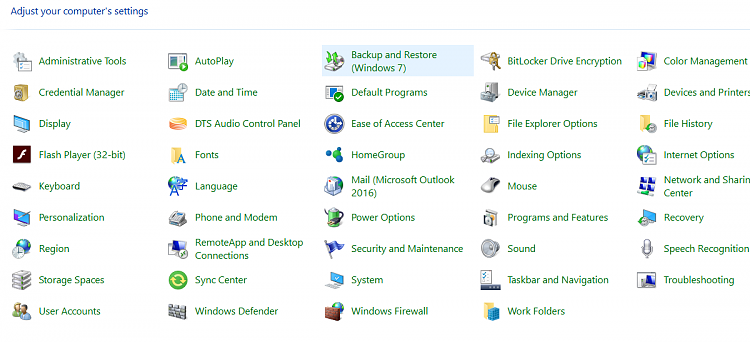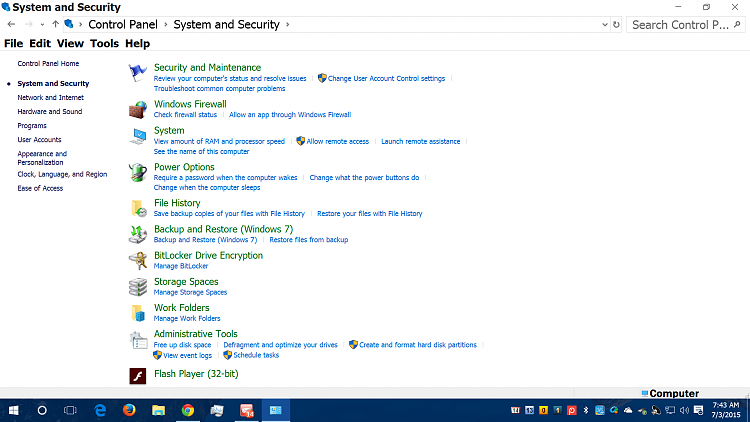New
#250
Windows 10 build 10162 Released
-
-
New #251
Hi all, I'm new here.
I rather install TP on VirtualBox in my machine, but I'm lazy to download 162 as I've heard there is almost nothing new. However what bugs me over and over again is that no all icons were finalized in control panel. Can someone bring up control panel screenshot and check if they yet finished polishing CP icons? Thanks!
-
New #252
-
-
New #254
As far as I know, the Control Panel will be removed in the future so what's the point of getting nicer icons for something which will eventually no longer be part of Windows?
-
-
New #256
Wow, thanks for your fast response guys. Actually rumors about deleting Control Panel have their roots at times of beta testing of Windows 8, so I would not be so excited about that idea. This is why I care about correcting control panel, and generally all icons, because this is what still annoys me and I hope they will fix it - inconsistency in style and appearance of OS parts. CP most likely will stay there for power users, this is why I think they atually started fixing those Icons.
As far as I see they didn't change it much from 147, I'm waiting for changes in that matter. Thanks for your responses!
-
New #257
The 10162 Build would not recognize any other drives that were installed. I could not even use my eSata drive. It blue screened every time I tried. Because of all of this, I am back on Windows 7.
-
New #258
Gary, you seem to have a plethora of issues with new builds. Suggest you just clean install. MS ISO is available @ Download Windows 10 Insider Preview ISO - Microsoft Windows
-
-
New #259
Oh the imminent spell of Windows 10 RTM is around the corner...?
Just noticed the update... Downloading now. Woot I'm as excited as an energizer bunny.
Related Discussions