New
#440
Announcing Windows 10 Insider Preview Build 15025 for PC Insider
-
-
New #441
I cant believe the ability to adjust fonts/the display applet is not in this build either...
Incredibly stupid ommisions....
-
New #442
I just grabbed the ISO, so I might try a clean install.
-
-
New #444
Well I had to revert back to an earlier build 15014 because 15019 got messed up trying to update to 15025 this messed me up on my limited data from Hughesnet because it kept on trying to initialize since yesterday morning. Im not a happy camper since this ate up over 8 gig of my 20 gig allotment for the month. Needless to say Ive disabled my fast lane updates until march will be out of data soon now.
-
New #445
Working on updating 3 VMs. 1 VirtualBox 1 VMware on Remote Server and 1 Hyper-V VM on this machine. I'm pretty confident that all will update given time a few resets and retries etc etc. I'd be interested if anybody has succeeded getting a ESD file out of this build. I suspect that UUP is enshrined since when I deleted the temporary installation file before trying on this physical they amounted to ~ 3.14 GB which as I recall is pretty much the size of Windows 10 ESD files. I really would be nice if Brink could share the status of the ESD (disable UUP) update mode. Isn't this an invitation to damaged ISO being released to the wild??
-
-
-
-
-
New #449
Surely Marty, it's now irrelephant because the ISOs are out <<<<<<<LINK






















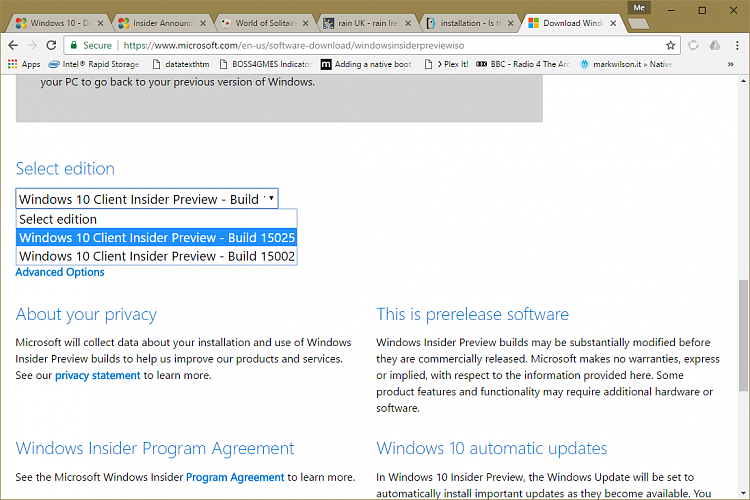 ^^^^^^^^^^^LINK^^^^^^^^^^
^^^^^^^^^^^LINK^^^^^^^^^^
Related Discussions


 Quote
Quote