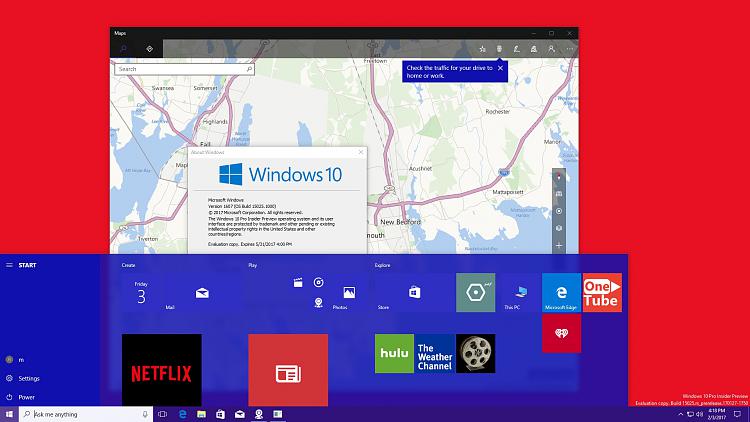New
#430
Announcing Windows 10 Insider Preview Build 15025 for PC Insider
-
-
New #431
The Imagex process just applies the image to the designated formattted drive, does no size or system checks, does not attempt to connect to the network, or any hardware, and does not affect or alter the boot menu or BCD store. It only affects the designated partition.
It's exactly the same process that Windows To Go installations were done when Windows 8 had the ability to be installed like that, except onto a hard drive partition rather than a usb drive - see: Windows 8 To Go - Setup on a USB Flash Drive or USB Disk.
Its a bit like expanding a zip file to an empty folder, but it is a complete Windows on a "c:" drive to an empty partition. And the user is in total control -unless the wim is corrupt, or you run out of disk space, then the apply process fails.
On a setup iso there are several Setup.exe files, one in the root for booted DVDs or USB setups, and in the sources folder: Setup.exe, setupprep.exe. setupplatform.exe possibly -some handle installations, some upgrades, and others take you further along in the setup process, but they all like to examine the system so that they cannot mess it up too much. But often they do...
-
-
-
-
New #435
No problems here yet with the x86, Wynona. SFC /scannow and DISM /offline /restorehealth &c., or a clean reinstall?
Andre, did I mention how quick it is - no SSDs involved, but there is a commandline involved... and if you need to add this to a different boot menu there's also BCDBoot x\windows to type in

 scary.
scary.
-
New #436
-
New #437
anyone tested it gaming yet? I have it deferred as of now
-
-
-
New #439
Wynona: from : Microsoft Visual C++ Runtime Library Runime Error! Program: C:\WINDOWS\explorer.exe
This user, Nat C., found that event logs had recorded this as .NET origins. However, others with the error weren't successful with this fix.Found in the logs that .NET framework is the source of my problem... uninstalled and re-installed .NET framework. IT resolved my issues!! Hoorah!
I begin to see problems - Note that the taskbar seems to have 8 active program groups, including good old MSPaint, but look at taskview - just 2 open apps, not a paintbrush amongst them:

then the chrome peek toast appears when I point to the settings icon!
Notifications bring up the "obscure shower screen" on the right:
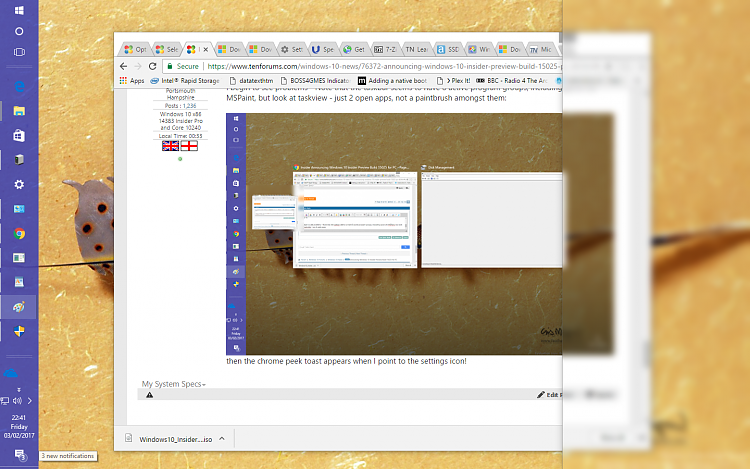
and none of the 3 notifications in sight!

Restarting Explorer from task manager brings back sanity, and things are OK for a while, but that's not the tab in task manager I took the screenshot of! It must have jumped to hide the shameful, naughty Explorer.exe
Related Discussions


 Quote
Quote