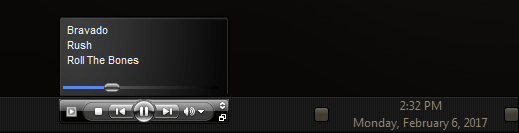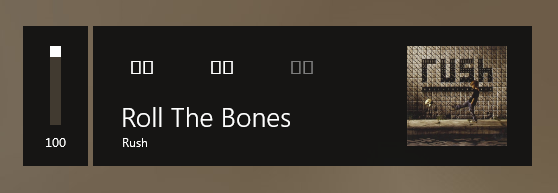New
#580
Announcing Windows 10 Insider Preview Build 15025 for PC Insider
-
-
New #581
my logitech f710 controller was working when it updated, now, it hangs the system... very odd.
have to leave it unplugged. as soon as it is plugged in, the mouse beeps with the dwm bug, and the system will hang as in does not restart.
*trying to install xusb21.sys driver, just stuck at installing drivers window.
The xusb22.sys driver is the 2017 driver that makes the mouse beep.Last edited by GunnzAkimbo; 06 Feb 2017 at 05:01.
-
New #582
Update:
#WindowsInsiders no builds today. We are bug bashing from home today due to snow day in Seattle!Tweet
— Twitter API (@user) View on Twitter
-
-
New #584
-
New #585
I have found that the easiest way to get an update is to ignore it. Don't hit update, don't hit restart, don't do anything. Eventually you will find that it has booted into the upgraded version. turn off sleep or hibernate and just leave your computer running. It takes care of the rest. I have had several nice surprises when it just upgraded itself overnight a day or two after the update comes out.
-
New #586
Upgrading a VM I made using Vmware Converter Standalone on my old 15019 physical drive. The method of disabling UUP through registry is working great. I'll dig up the scripts when I get a chance but its easy enough to use regedit.
-
New #587
Marty, those scripts have been posted more times than I can count. By Kari, by me, by many others. But....here they are again......
UUP Off.reg
UUP On.reg
@Kari gave them prettier names than me :)
-
-
-
Related Discussions




 Quote
Quote