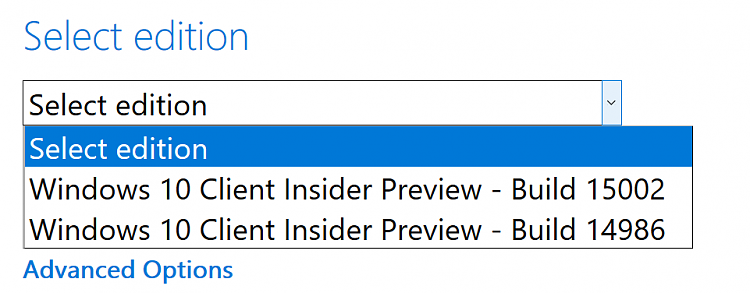New
#370
Announcing Windows 10 Insider Preview Build 15025 for PC Insider
-
-
-
-
New #373
Apologies I've not read the whole thread so this may already have been answered, but for those of us running 32-bit (in a VM in my case) has this happened yet?Original blog post said:
-
-
-
Posts : 1,811 W7 Ultimate SP1 (64 bit), LM 19.2 MATE (64 bit), W10 Home 1703 (64 bit), W10 Pro 1703 (64 bit) VMNew #376It's getting worse
Much worse than last time (b15014 completed in ~5 hours).
Had to give up trying to update my W10IP VM, after 7 hours with no progress.
I like to use my PC for things, other than updating W10.
-
-
-
-
Related Discussions




 Quote
Quote