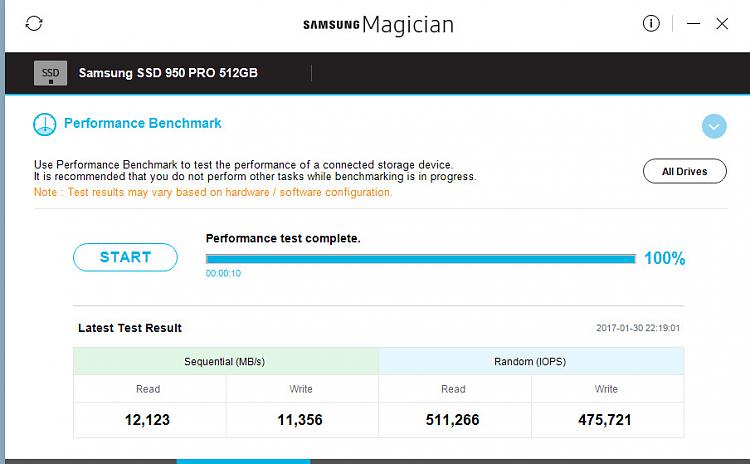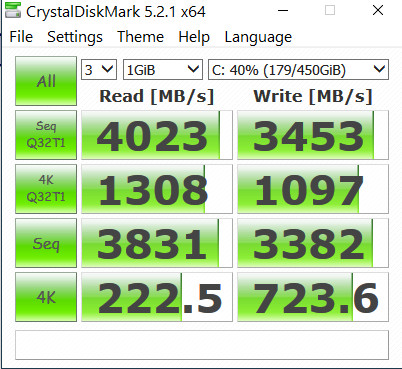New
#400
Announcing Windows 10 Insider Preview Build 15019 for PC Insider
-
-
New #401
Or, I could first verify that the VM is set to take IP Fast builds, couldn't I?
Nah, that would be too logical....
-
-
-
New #404
Hyper-V Installation Change
Just reformatted my SSD and Install Build 15019 from DVD.
Has anybody else noticed a change in the installation of the Hyper-V feature? This only requires 1 reboot now instead of two. I'm guessing this is a substantial code change but I can't find out anything about it.
Ideas?
-
-
New #406
Your questions can be answered by visiting BuildFeed | Windows 10 Build Tracker Keep in mind this is not an sanctioned Microsoft site as they say upfront. Nevertheless its proved pretty interesting and even useful.
-
New #407
It will. But I just use supposed warez ISO's which are available from a reliable site (which I'm not mentioning but I've got to assume all you geeks know it.
-
-
-
Related Discussions


 Quote
Quote