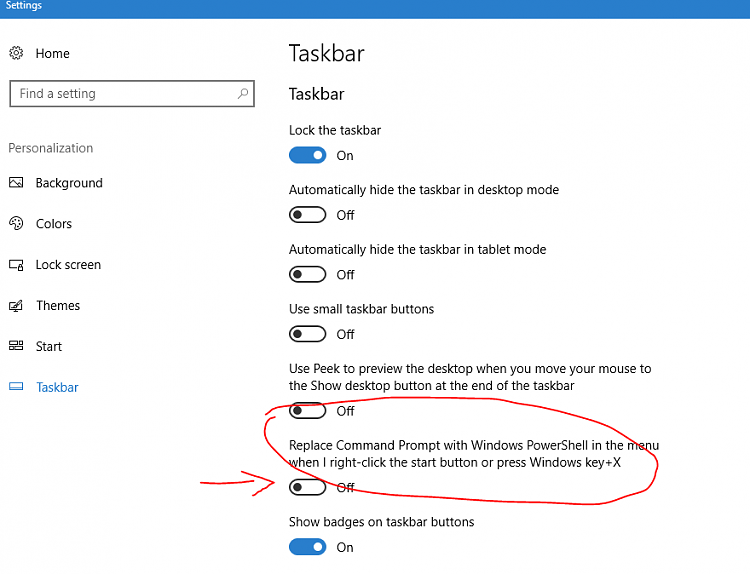New
#330
Announcing Windows 10 Insider Preview Build 15019 for PC Insider
-
-
-
-
New #333
We have quite different requirements since I worked for some time in order to turn off fast startup. It's been awhile but some programs still see fast startup is on even when hibernate is off from the command line. I was only able to turn fast start off because Terabyteunlimited's Bootit Bare Metal had that option. If you do have an SSD I'm not sure why you would even want fast boot but everybody has different needs and I guess people could question whether I need a triple boot system as wew.
-
-
New #335
Not sure about it being bug or not. That's why I asked before what could be difference between disabling hibernation by command or by unchecking it in power settings.
One thing thou, if you have laptop, hibernation could be useful. It uses far less power than sleep. And I'm sometimes using it.
-
New #336
-
New #337
-
-
-
New #339
PowerShell is your friend. All it takes for instance to install Opera:
Code:Install-Package Opera -Force
That installs latest version of Opera. Notice that parameter -Force is optional; using it PS Package Management skips all prompts ("Do you want to install...?") automatically accepting them.
If you want an older version, command is:
Code:Install-Package Opera -RequiredVersion XX -Force
Replace XX with version number, for instance to install Opera version 36.0.2130.32 the command would be:
Code:Install-Package Opera -RequiredVersion 36.0.2130.32 -Force
To see all available versions available for install you use Find-Package cmdlet:
Code:Find-Package Opera -AllVersions
To get a list of all versions of Opera in a pop-up window, select your preferred version from that list and pass it through to Install-Package cmdlet to be installed, the full command would be:
Code:Find-Package Opera -AllVersions | Out-GridView -PassThru | Install-Package -Force
Before using PS Package Management the Chocolatey repository needs to be installed first, a one time job taking seconds. For that you need to assign yourself rights to run remote scripts:
Code:Set-ExecutionPolicy Unrestricted -Scope CurrentUser
... and then install repository:
Code:Get-PackageProvider Chocolatey -Force
PowerShell does not have to be elevated to use Package Management. See PowerShell PackageManagement (OneGet) - Install Apps from Command Line
Notice please: reason I use Opera as an example above is that both Chrome and Firefox installers do not work at the moment in PowerShell Package Management. Anyway, if you left yourself without a browser you can use PS to get Opera to download other browsers :)
Of all other popular software VLC Player can't at the moment be installed using PS Package Management.
Kari
Related Discussions



 Quote
Quote