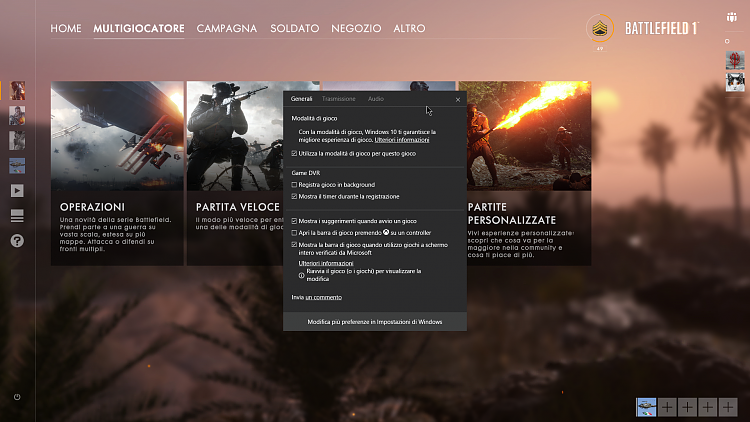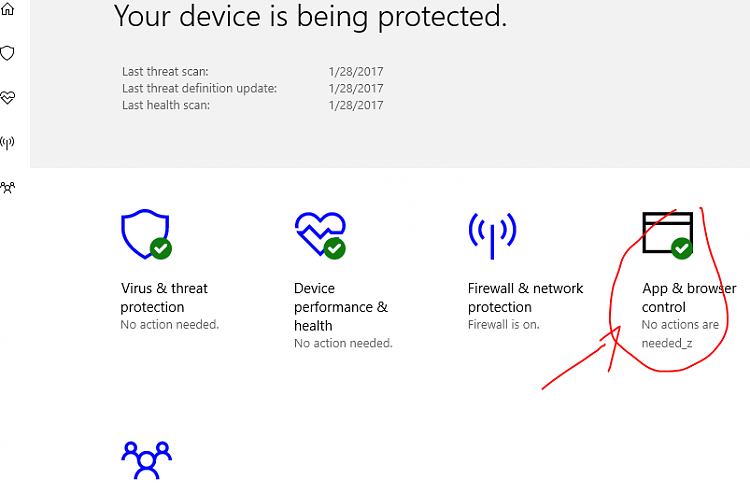New
#150
UPDATE: GO TO EDIT at the end of the post for an update:
I found a fix/temp workaround for BF1 and maybe for other games with the same problem (game opens but goes immediately to the taskbar) , KEEPING Game Bar and Game Mode ON (btw I have to say Game Mode seems to be a big deal, never experienced such a smooth gameplay (I dont have a top-end rig), today Ill do other tests to be 100% sure its not placebo)
Btw:
-Right click on the desktop link of the game -> Proprieties . On "Execute" select "minimized" (I dont know the english translation but its the 2nd option, the one in the middle between "normal window" and "fullscreen". )
-Open the game. It will starts in a resized screen, but if you click into it it will go fullscreen and will work as usual.
NOTE: If you exit the game (alt+tab), you cant open it again because the same problem will appear... but at least its a temp workaround
Tell me if it works, yesterday I tried also other things (like clearing BF1 cache, etc) but I dont think its related
I will post it on FH, maybe can be useful to developers to fix it in future builds..
---
EDIT: It seems game bar works when it wants, now I cant open it with game bar enabled because the same old problem appear. Btw if you keep ONLY Game Mode ON (TURN OFF GM NOTIFICATION), and turn off Game Bar, it still works fine. You have those settings in the new Game section in system Settings. Dont forget to reboot after every change in*the settings
Last edited by Fisher; 28 Jan 2017 at 06:27.



 Quote
Quote