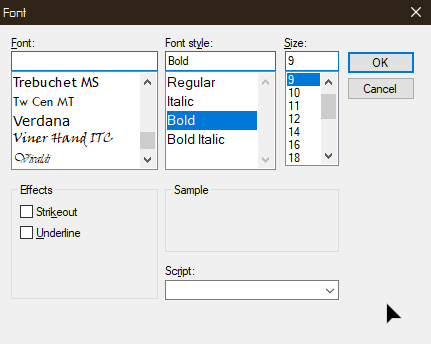Announcing Windows 10 Insider Preview Build 15019 for PC Insider
-
Hey all
A question. With all the issues these 1500+ builds seem to cause, I understand the need of a backup to protect one's data in case of a disaster. My question is,:
Is there a free backup software that would work similar to the macrium reflect I see mentioned here?
Being disabled and on a very limited income the 69.95$ for a license is beyond my budget. I searched around, but not really seeing anything and I trust y'all here completely, Some of the web sites I have seen with supposed free back ups just seem like scams.
any ideas would be greatly appreciated :)
-
-
![]()
Custom scaling for all screen elements has always been there; but so was a *separate* adjustment for Windows font sizes--you got to choose from among a healthy selection of fixed font sizes for various Windows fonts--no scaling involved. The font-size selector is now gone. (I think it is mainly the people who didn't use this option who keep getting the two confused...

)
I have always relied on this 'advanced sizing of text' function, due to eye problems. I also have a registry hack file to set the font sizes the way I like them, for use after each new build (as does, I believe f14tomcat). The default settings are absurdly small to me.
The problem is that these WindowMetrics only address fonts used by Windows32 (desktop) programs, not the Windows 10 system or apps. I have not been able to figure out how to adjust the sizes of these elements. It's one reason I find Edge barely usable - the favorites and the address bar and such are uncomfortably small. Just one more element of control/customizability taken away from the consumer - it's and industry-wide trend.
-
Like Sgage, my progressive lenses and old eyes looking at a 2160 27 inch monitor makes the text sizes just too small for easy reading.
God help those folks that are on a 4K monitor!
I hope someone can come up with a registry hack to bring back the old text sizing option.
-
Hey all
A question. With all the issues these 1500+ builds seem to cause, I understand the need of a backup to protect one's data in case of a disaster. My question is,:
Is there a free backup software that would work similar to the macrium reflect I see mentioned here?
Being disabled and on a very limited income the 69.95$ for a license is beyond my budget. I searched around, but not really seeing anything and I trust y'all here completely, Some of the web sites I have seen with supposed free back ups just seem like scams.
any ideas would be greatly appreciated :)
Macrium Reflect free will do the job if you don't want continuous automatic backups.
-
-
Like Sgage, my progressive lenses and old eyes looking at a 2160 27 inch monitor makes the text sizes just too small for easy reading.
God help those folks that are on a 4K monitor!
I hope someone can come up with a registry hack to bring back the old text sizing option.
Winaero tweaker can do most of it.
-
Hey all
A question. With all the issues these 1500+ builds seem to cause, I understand the need of a backup to protect one's data in case of a disaster. My question is,:
Is there a free backup software that would work similar to the macrium reflect I see mentioned here?
Being disabled and on a very limited income the 69.95$ for a license is beyond my budget. I searched around, but not really seeing anything and I trust y'all here completely, Some of the web sites I have seen with supposed free back ups just seem like scams.
any ideas would be greatly appreciated :)
There is a free version of MR which is more than sufficient for most home users Macrium Reflect Free
-
Is there a free backup software that would work similar to the macrium reflect I see mentioned here?
Macrium Reflect free will do the job if you don't want continuous automatic backups.
As CountMike mentions, Macrium Reflect Free can do everything you need to get done. See tutorial for instructions and download link: Macrium Reflect - Backup and Restore
Kari
-
Winaero tweaker can do most of it.
Yeah, Winaero Tweaker can still conjure up the Font Host, which is still in the system! Pity they did away with it! Or, they made a mistake, or it's in the works!?
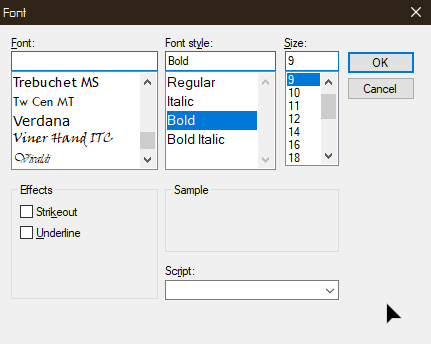
I just want to be able to change the font, size and boldness; that's all!
-
MAKE SURE the upgrade is fully downloaded before trying to upgrade, even if the Update screen says it is ready!
Most of the problems with the upgrades that I have seen here are probably due to something that MS hinted at. MS said that the upgrade LOOKS like it is stuck at 0% while actually things are going on in the background but just are not showing up on the Update screen.
I have a suspicion that the Update screen and the ACTUAL UPDATE are not at all in sync. My update screen LOOKED like my computer was "ready" to upgrade but in reality I saw that the system optimization is still busy downloading the update (and I have a very fat pipe). And indeed, the upgrade failed. Next time I tried, I waited until my task manager processes and CPU went down to its normal baseline and the System Optimization process was at zero and THEN tried the upgrade again. This time it went absolutely smoothly.
-
-
Winaero tweaker can do most of it.
Yes, yes it did. Thank you!


 Quote
Quote )
)