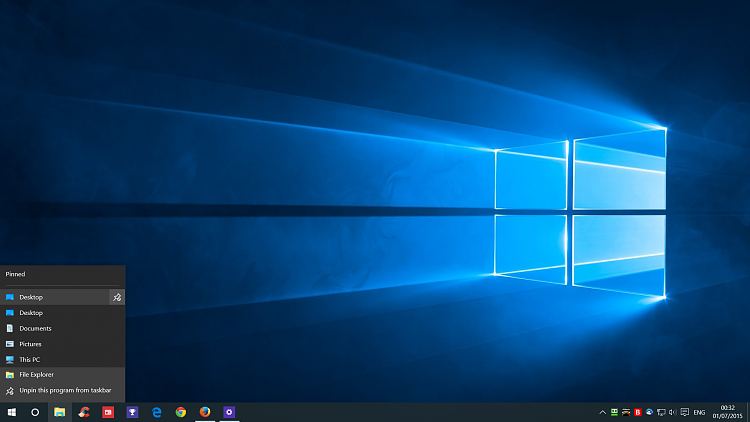New
#140
I could not, for the life of me, get that pro key to activate. I eventually resorted to running slui.exe 4 from the Win+R dialog, went through the phone setup, and that eventually sorted things out. I did an upgrade of a working, up to date and activated Windows 8.1 system, with a 10159 ESD image, converted to ISO.
In short, internet activation failed after trying several ways, but the phone activation worked for me. Not sure if my phone codes are valid for anyone else, but I kept them aside in a text file, and screencapped slui.exe, just in case.