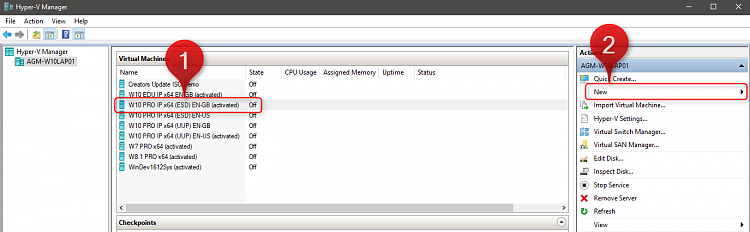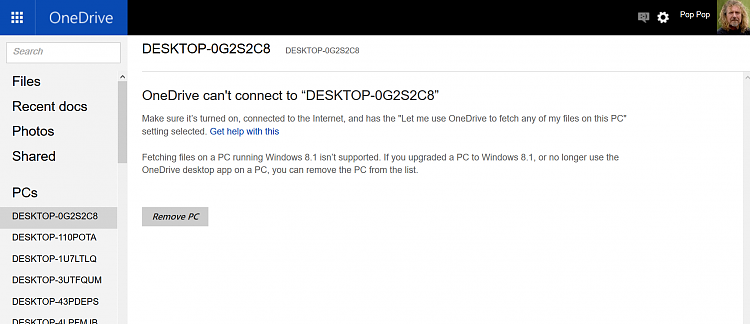New
#300
Announcing Windows 10 Insider Preview Build 15014 for PC and Mobile Insider
-
-
New #301
Kari, see my edited post to include a link to my post on this subject.
C.B.
-
New #302
Restarting with transparency off helped, either one alone didn't. I had transparency on and off trying to fix it but didn't help. Computer was also restarted few times without effect. Only both did.
-
New #303
i have noticed on all my putters that were bought they did the install to 15014 fine, but anything with custom mboard and video cards didn't*go from 15002 to 007 or 014
-
-
New #305
Announcing Windows 10 Insider Preview Build 15014 for PC and Mobile
Install (combo) update to 15014 complete. As I had no activated Windows 10 IP 15002 in my newly created VM, activation failed again (of course) and I was asked to enter a Windows 10 key. Activated with my original Windows 8 key with which I activated the Regular Windows 10 update from Windows 8.1.
Since updating my Windows 8.1 SSD to Windows 10 I never had any issues before creating Windows 10 VM's, since they were all activated after install.
What might have changed?
Greetz
-
New #306
Nothing has changed.
Here's the basic principle. This applies to all virtualisation platforms:
In screenshot my Hyper-V Manager and Windows virtual machines I have available at the moment:
If I boot a virtual machine with already activated Windows 10 installation (#1 in screenshot) using Windows boot media and re-install replacing existing activated installation, new installation will be activated based on digital licence tied to that machine's signature.
The same if I upgrade that vm to a new build; activation is valid and remains intact.
If I instead of that select to make a new vm (#2 in screenshot) and install any build of Windows 10 on that vm, Windows will of course be unactivated until I enter a valid product key. That Windows 10 on the host is activated, or that other existing virtual machines are activated is completely irrelevant; a new vm is its own entity, a completely independent machine with its own signature and requires its own product key and activation.
A virtual machine's activation status has nothing to do with activation and license status of host and other virtual machines. A virtual machine is like any other PC on your network. It needs its own software, AV protection, Windows license and so on.
You said:
You basically answered your question: The vm you upgraded was not activated, therefore it couldn't be automatically activated when upgraded.As I had no activated Windows 10 IP 15002 in my newly created VM, activation failed again (of course) and I was asked to enter a Windows 10 key
This makes no sense because it can't be true and never happens (if you are speaking about new virtual machines):
When you create a new vm and install Windows on it, it can't and will never be automatically activated without a product key (or transferring an existing license to it using Windows Activation Troubleshooter).Since updating my Windows 8.1 SSD to Windows 10 I never had any issues before creating Windows 10 VM's, since they were all activated after install.
All above put very short: Activation status of host Windows 10 is absolutely, completely, profoundly irrelevant and has nothing to do with activation status of any virtual machines on that host. All virtual machines are independent machines like any PC on your network requiring their own license.
Users sometimes for some reason expect Windows 10 on their virtual machines being activated because Windows 10 on their host is activated. This is wrong, not true.
Kari
-
New #307
Thanks for your comprehensive feedback Kari, much appreciated!
I'll take some time tomorrow to (try to) reproduce the install messages - and activation 'errors' - of a new Windows 10 IP 15002 from ISO as VM in macOS VMware Fusion. Will report back as soon as possible.
Greetz
-
New #308
Each of my Windows 10 machines (1 physical + many VMs) have had different activation adventures. Here's an interesting activation situation I just through with. Although it is with a Windows 8.1 VM something like this could appear on Windows 10 machines if it hasn't already. Installed the Windows 8.1 VM using the same Windows 8.1 master key I bought through the late Technet program. Everything is OK until I fired it up today and it immediately decided I had to activate even though it was showing the last block of digits from the valid key. OK, I re-enter the key again and it replies, in essence, "No, sir. Want to buy a Windows 8.1 key from the store?" - yeah right. So its back to calling the 866 number to access the Activation server(s). A new "security" wrinkle even there. The phone system first asks you to key in 3 sets of numbers 1 or 2 5 digit numbers and the other 1 or 2 2 digit numbers. The first I do this is say No - try your call again even though it received the numbers correctly. Call back again it is accepts the request to access the Activation center audio system (you can supposedly reduce effort if you go through a visual activation on your smartphone but I don't want MS to have access to my smartphone number). OK then go through echoing the 54 digit number in 9 blocks. Missed the first time but its easy to have it go back. Then key in the 36 digit number in 6 blocks and it says OK its activated. Took about 20 minutes. I know already that the Activation database is linked in some way to the Windows 10 desktops you've activated before but nobody has told me how I can get of those devices (some, but not all, appear in the troubleshooting wizard). If M$ had made the purchase of a new key be say 10 bucks instead of 200 bucks I'd buy one. Otherwise I'm sticking with the two keys for 8.1 and 8 I bought through the old Technet.
-
-
New #309
Related Discussions


 Quote
Quote