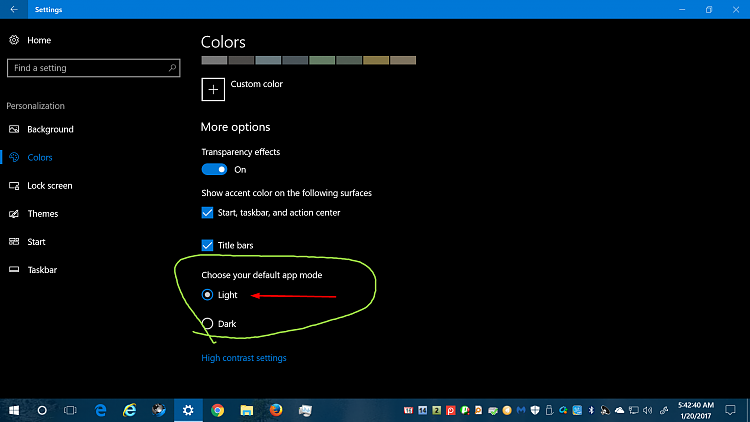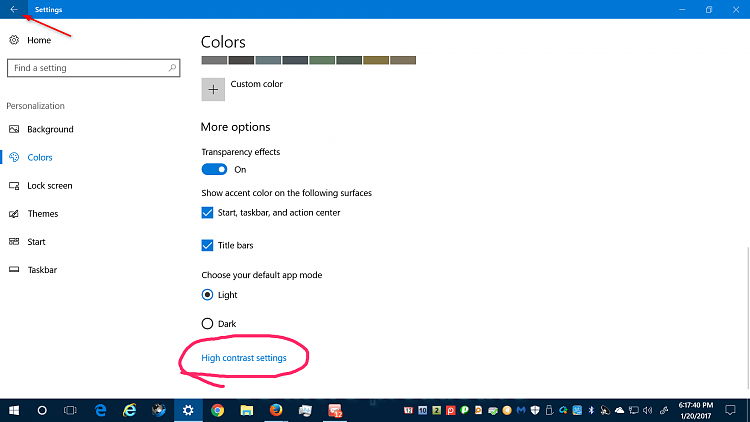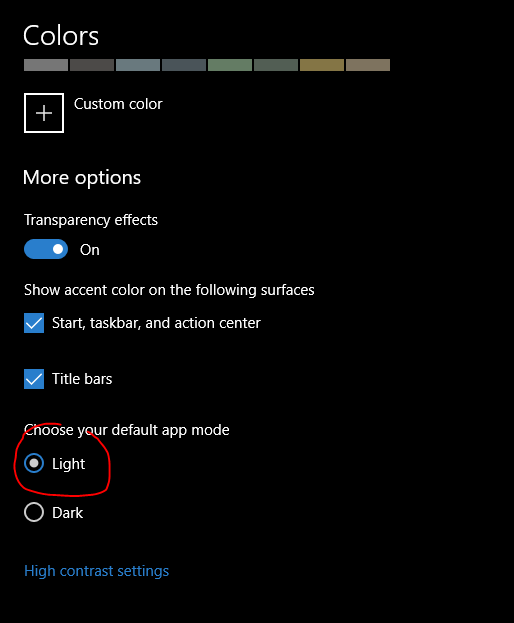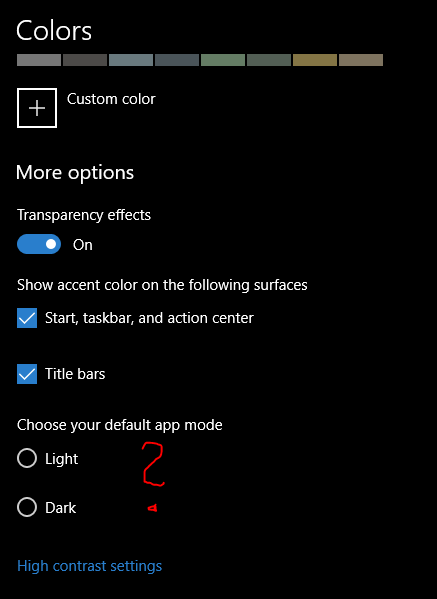New
#150
Announcing Windows 10 Insider Preview Build 15014 for PC and Mobile Insider
-
-
-
New #152
Well,, finally got it up and going. SO far not any issues and this seems to*be a decent build, YMMV.
-
-
New #154
If I may, here's what I get for the 2 settings:
Attachment 117876
-
-
-
-
-
-
New #159
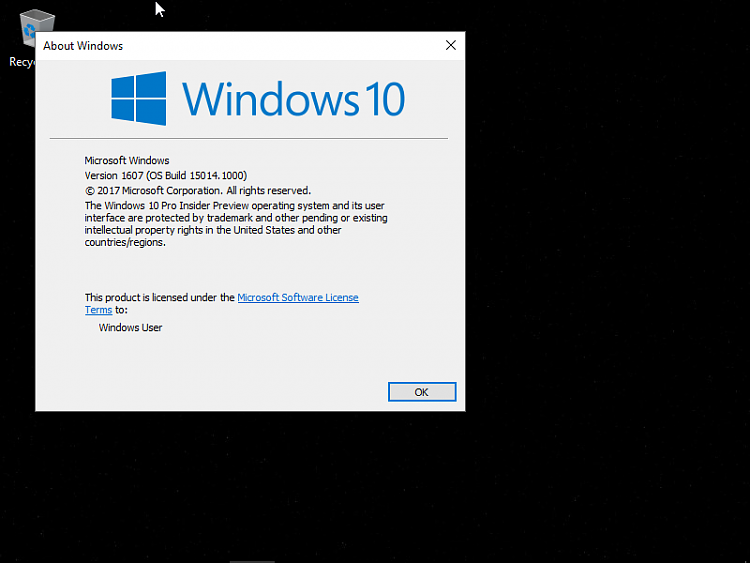
The above screenshot is taken in a VB VM. This instance is interesting because so far I haven't been able to activate it (yes I have tried the troubleshooter). I'm still on the Insider Program Fast Ring (else how could I get the build). But I can't personalize. Winver above show no expiration date - can I keep forever trying to activate. I have 2 valid Windows 8/8.1 key. There are many things, some posted here etc I'm definitely not spending a hundred or more bucks to buy a key.
The VMware VM is activated and looks better than VB.
Related Discussions


 Quote
Quote