I was going to ask this question in the last thread about 15007, so I will ask it now...has anyone been able to take
dism /online /cleanup-image /restorehealth
...beyond ~95% to completion? Oddly sfc /scannow completes and reports that all is well, but even when I include a path to the 15007 .iso, DISM chokes out @ ~95% or so...Comments?
Walt... I get this, Same issue as 002 and 007.
Code:
C:\Users\dhubb\Desktop>dism /online /cleanup-image /restorehealth
Deployment Image Servicing and Management tool
Version: 10.0.15014.1000
Image Version: 10.0.15014.1000
[===========================95.4%======================= ]
Error: 0x800f081f
The source files could not be found.
Use the "Source" option to specify the location of the files that are required to restore the feature. For more information on specifying a source location, see http://go.microsoft.com/fwlink/?LinkId=243077.
The DISM log file can be found at C:\WINDOWS\Logs\DISM\dism.log
Also with ISO.....


 Quote
Quote
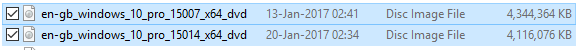
 , a malady I often suffer as well! I was about to quote the good new to you myself..."We fixed an issue where Miracast wasn’t working on recent builds."...Glad they sorted it for you (hopefully)!
, a malady I often suffer as well! I was about to quote the good new to you myself..."We fixed an issue where Miracast wasn’t working on recent builds."...Glad they sorted it for you (hopefully)! 
