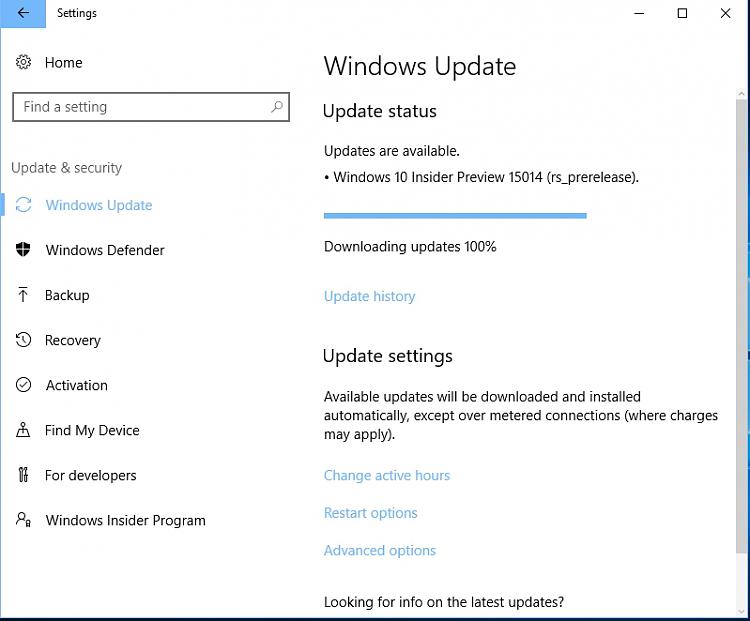New
#40
@Kari - me too!
I also have made an Iso, and can't wait for Windows Setup and the sluggish WinPE, so I am applying the Install.wim image index 1 with Imagex to an new volume I just made, and have written the boot files with BCDBoot, so a quick reboot into the OOBE, not forgetting to disconnect the network so I can set up a local account, and off I go...



 Quote
Quote