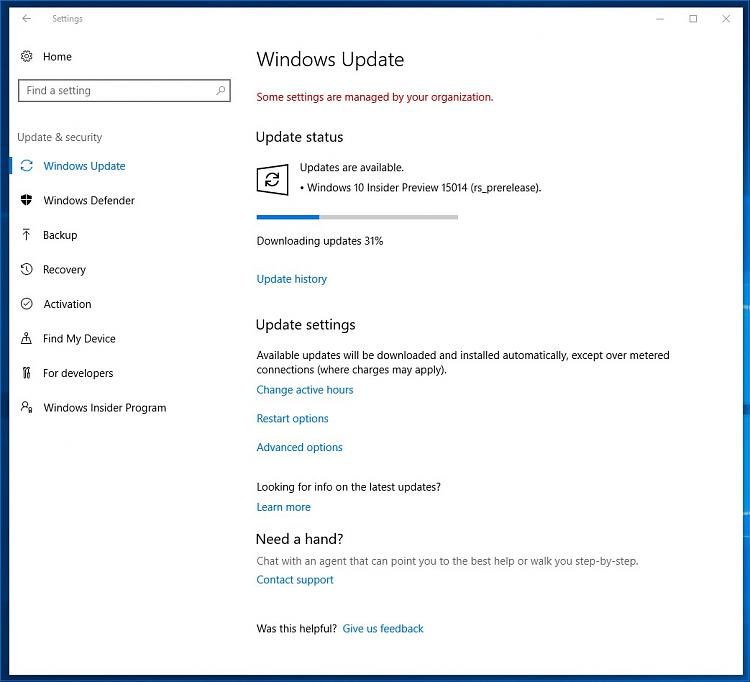New
#260
Funny you should ask. I have both problems but didn't even think about a connection and doubt that there is. The one that bothers me the most is that Google Search will not work in any of 5 browsers on the test machine and google search works just fine in the retail version of Win 10 on 3 other machines. I get a "can not access" message when trying to access Google.
C.B.


 Quote
Quote