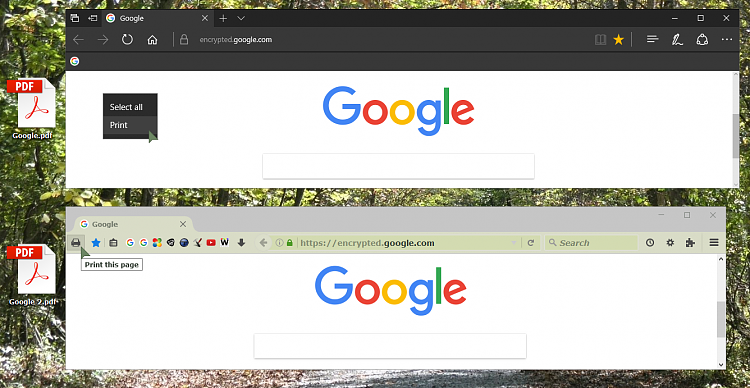New
#230
Announcing Windows 10 Insider Preview Build 15014 for PC and Mobile Insider
-
-
New #231
-
-
New #233
Since*15002, 15007, 15014 my dymo labelwriter is printing blank labels. Tried reinstalling but no different. Other users have posted this on the feedback hub.
I also have dead tiles on the start*screen which I can't get rid of.
Cheers
Paul
-
New #234
re: labeler - that is something you might want to bug Dymo about for new drivers as well.
re: dead tiles - mine usually disappeared (in 15007 build particularly) after a reboot. But they kept coming back, and I could not trace it down 100% but it seemed to be only after cold starts they would appear, and after a reboot they wold go away.
However, I also had Fast Startup enabled on that machine, and I think it was very subtley saving desktop settings that I did not save in build 15007, as evidenced by other users in here as well. If yours is doing the same thing, showing dead tiles on cold boots but not after a restart, see if Fast Startup is enabled.
If it does it regardless, well, then, hmmm, I'm not sure what else to try, other than the fix (in build 15007) for the audio issues - that seemed to fix a whole slew of things, not just audio.
-
New #235
On my laptop, running build 15007, when WU completely downloaded build 15014 and told me to restart, the computer failed to initialize the upgrade and without any errors, proceeded to boot back into build 15007! This happened twice. In the end, I used my USB to upgrade to 15014. Any idea why my laptop refused to update to build 15014 on its own?
-
New #236
-
-
New #238
Where did they move the control of Desktop icons to? User files, This PC, Network, Control Panel? Used to be under Themes but I can't find it now in 15014.
Trying to make 15014 work since rollback did not work for me. I was able to do a Reset but I think I'll try a clean install next.
-
-
New #239
A lot of things can be changed in Settings on the Start menu. Other things are on the right-click of the Start button.
Related Discussions


 Quote
Quote