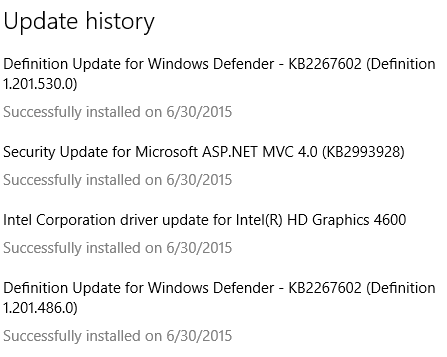New
#330
Announcing Windows 10 Insider Preview Build 10158 for PCs Insider
-
-
New #331
No, Macrium Reflect does not turn system restore off - upgrading to the newest Windows build does. I had the same problem when upgrading systems from 8.0 to 8.1.
-
New #332
-
New #333
I went from Windows 7 to 10074 > 10122 > 10130 > 10158. No big issues to speak of. I had some tiles with no icons in them but just unpinned and repined them. They were Documents, Pictures, Music etc. I haven't used that PC all that much though other than a quick look see. If I do have issues I haven't encountered them yet. I was actually surprised it didn't crash and burn while doing all those upgrades. I haven't had very good luck in the past doing upgrades with Insider Previews. The early ones anyway.
-
New #334
it's all good guys. when i post on here, i'm not doing it just to prove i was right about something, as some others do. i do it to help someone get past a problem more efficiently. just want others to experience what i am right now. n self pride, just true experiences.
one other thing here, on a couple of other sites i had some guys who DID NOT agree to do the updates at the beginning of loading the new windows from iso. you should do them, and after i advised them to reload and do them first, everything was good with their systems. so that might help some.
-
-
New #336
So far I'm very pleased with build 10158. As good as build 10147 was, this is even better. I checked device manager and all my drivers are installed. Cortana is working, I can even get it to open programs and apps. Edge still needs some improvement. It's getting there though. In the beginning I didn't think I would like or even use Cortana and Edge. I might just change my mind. I'm definitely liking what I see. I think I'm starting to get carpal tunnel and Cortana can cut down on my mouse usage.
-
New #337
Problem is that I normally do the update first and check everything out for awhile before moving on to a clean install on each of my machines; however, this time it doesn't seem possible on at least one of my machines.
Lappy 17 won't even download; she's still sitting on 0% (after several reboots) since last night.
I just checked on Lappy 15.6 and she was finally waiting for me to click the Install button . . . we'll see if Build 10158 will complete installation. I'm not holding my breath!
I've kept the third lappy turned off until I see what happens with Lappy 15.6. To be safe I'm updating them one at the time.
Oh, and BTW, although I snipped your first paragraph, you don't have to explain yourself when you give good information. Or bad, for that matter . . . someone else will explain you for that! :)
-
New #338
-
-
Related Discussions