Announcing Windows 10 Insider Preview Build 15007 for PC and Mobile Insider
-
I discovered one issue with 15002. Somehow it set itself to slow ring and does not give me an option to switch to fast ring (greyed out). My quick solution to get 15007 was to restore back to 14986 and I immediately got the update. It was flawless like 15002.
I had the exact same experience in a VM. Exactly. Restored back a Macrium 14986 from day before 15002, and it went right to 15007! Strange gremlins out there......
Guys, this fix has worked for me when ring is set to Slow, greyed out and no chance to change it:
- Activate built-in admin
- Sign out from all normal user accounts
- Sign in to built-in admin
- Remove all normal user accounts (backup data first!)
- Create a new local account, set it to be admin
- Reboot, sign in to new admin account
- Opt in to Insider builds OR alternatively if it shows being already opted in, it should now show either Take control or Fix me button
-
-
Guys, this fix has worked for me when ring is set to Slow, greyed out and no chance to change it:
- Activate built-in admin
- Sign out from all normal user accounts
- Sign in to built-in admin
- Remove all normal user accounts (backup data first!)
- Create a new local account, set it to be admin
- Reboot, sign in to new admin account
- Opt in to Insider builds OR alternatively if it shows being already opted in, it should now show either Take control or Fix me button
Thanks for the tip Kari!
-
Please do not hold me responsible when you do it, binning all your existing user accounts, only to notice it didn't work for you :)
-
What build of VirtualBox are you usinig? Since you are an Insider I assume you like to test some of the newer stuff so you might want to checkout VirtualBox test builds.
Testbuilds – Oracle VM VirtualBox
I don't think I'd want to confuse the situation by testing a beta OS in a beta VM.
-
-
BTW @badrobot, this might work better (and is easier). Just a theory, I have never tested it.
What if you created a new user using a registered Insider Microsoft account, not one you've already had on that machine. What if you then went to registry and set all values in HKEY_LOCAL_MACHINE\SOFTWARE\Microsoft\WindowsSelfHost\Applicability as they should be, but changed the FlightingOwnerSID to that of this new Insider / Microsoft account?
That might just work. Don't know, have to wait next time my ring is greyed out and test :)
-
Please do not hold me responsible when you do it, binning all your existing user accounts, only to notice it didn't work for you :)
Not to worry. I always have backup image. And my insider OS is purely for testing. My main Windows OS is separate.
BTW @
badrobot, this might work better (and is easier). Just a theory, I have never tested it.
What if you created a new user using a registered Insider Microsoft account, not one you've already had on that machine. What if you then went to registry and set all values in
HKEY_LOCAL_MACHINE\SOFTWARE\Microsoft\WindowsSelfHost\Applicability as they should be, but changed the
FlightingOwnerSID to that of this new Insider / Microsoft account?
That might just work. Don't know, have to wait next time my ring is greyed out and test :)
Yup. Will try it out too when the problem pops up again.
-
My ThinkPad T420 is on downloading updates 0% whole day, even after reboot. Also since update to 15002 it's like adaptive brightness got turned on somehow or something, on this site since it's darker, display dims down and on brighter ones it turns up. Adaptive brightness is turned off in power options. Any solutions?
-
-
![]()
On Soapbox:
Finally succeeded at long last...have to say I am fairly unimpressed with the 15xxx builds thus far--especially the UUP compression/delivery system. Ugh. It just seems to me that "delivery" of the updates should come in somewhere near dead last in Microsoft's pantheon of important things to do with Windows 10! Really, the old "delivery" method of service patches worked extremely well for Microsoft and its customers for years--and would work even better now considering the almost universal improvements in bandwidth that have been achieved since XP, etc....! And then, too, what would be wrong with simply making every build available as an .iso??? There's plenty enough bandwidth for that, too! So along comes a highfalutin' compression method Microsoft wants to play with that it has termed UUP--which adds a significant number of boundaries and problems to the mix that have absolutely nothing to do with Windows itself--but is simply an exercise in adding unnecessary bugs into the mix that make it more difficult for insiders to actually *test Win10 builds*! I highly suggest Microsoft quit worrying about *delivery* and a whole lot more about a product people will want to have delivered... After Microsoft gets Win10 where they want it *then* they can start playing around with stupefyingly unnecessary and complex delivery systems that would have been worth a lot more a decade ago when we were all puttering along in the slow lanes...
After Microsoft gets Win10 where they want it *then* they can start playing around with stupefyingly unnecessary and complex delivery systems that would have been worth a lot more a decade ago when we were all puttering along in the slow lanes...
Off Soapbox *cough*
Here's what I had to do to install this build 15007, finally, in order:
1) Drop back to slow channel and reboot a few times so the automatic Windows Update routine would stop fouling up every attempt I made to install from an iso
2) Turn off UUP, which I noted never would complete a successful WU install (things were going swimmingly before UUP, as I believe I "touched on" above... )
)
3) Delete all ~BT files of course--along with everything I could coax to move out of Windows/Software Distribution--which I have noted for many moons now does not get *touched* by Windows cleanup, apparently--I found through repeated failures to install various builds.
4) And then finally--magically almost--my .iso (based on what's-his-name's x64 Pro .esd) completed a full install process--this was probably the seventh attempt, IIRC. (Windows Update UUP or non-UUP failed every single time.)
This was no fun, and if anything I have greatly minimized the amount of no fun that it was.
And I still have one bug that is plaguing me since the original 15002 install--that for some crazy reason I had believed the 15007 upgrade install for the .iso (or through WU, had that worked) would correct. I have a dead tile in my start menu that has defied every method I have thrown at it--including but not limited to copying back and forth the tile layer database from my administrator account--to opening up the applications shortcut folder and deleting everything in sight--to resetting the store--and still it persists. Normal tile options for unpinning have vanished! A search of c:\ for Microsoft.MicrosoftOfficehub turns up nothing--several different searches, in fact. Yet the dead tile is still there and is keeping me from shrinking my start Menu to the one-column width I prefer--instead, I have three columns--only one of which is useful, the other two being wasted by a dead tile which will not unpin nor can I even reinstall the app to repeat the uninstallation process in the hopes that this time it will work and remove the tile...! *gasp*
Grrrr-r-r-r-r-rr....
Signed,
Having a great time in build 15007, wish you were here...!...
-
-
Official Build 15002 ISO's now available
Official build 15002 ISO's are now available This should make a clean install of build 15007 easier. Although the link below says "Access Denied" I just clicked on it and it took me to the download site. Strange.
Access Denied
Last edited by martyfelker; 15 Jan 2017 at 00:41.


 Quote
Quote
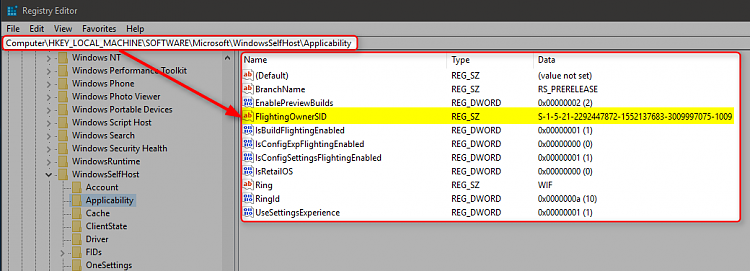
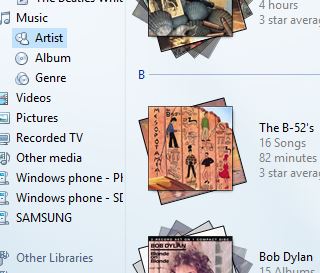





 After Microsoft gets Win10 where they want it *then* they can start playing around with stupefyingly unnecessary and complex delivery systems that would have been worth a lot more a decade ago when we were all puttering along in the slow lanes...
After Microsoft gets Win10 where they want it *then* they can start playing around with stupefyingly unnecessary and complex delivery systems that would have been worth a lot more a decade ago when we were all puttering along in the slow lanes...
