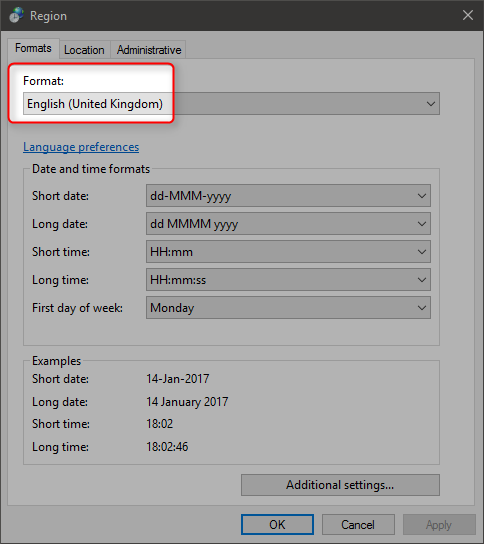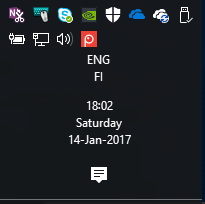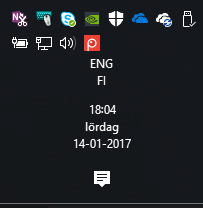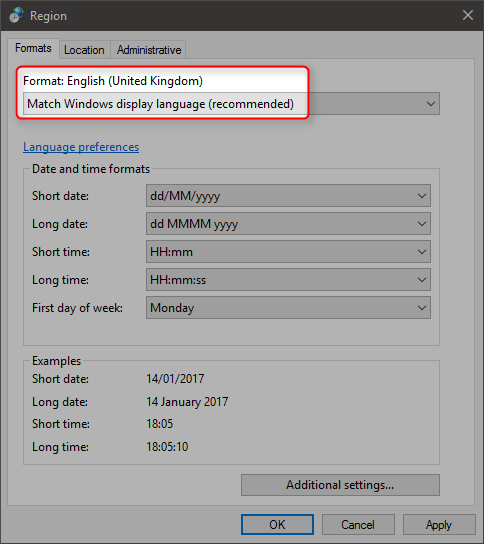Announcing Windows 10 Insider Preview Build 15007 for PC and Mobile Insider
-
It depends on if you installed in one language, then use language packs, and didn't finish "cleaning up" after changing the used language. @
Kari posted how to do it using sysprep, and it worked for me.
Andre if you are interested, take a look here:
Windows language not completely changed
you can(and should) create a user account, that uses the original install media language, for when/if you want to do a Repair Install.
I'll let the Geek Meister explain it better.
I installed US English version, yet a lot of stuff is in Serbian. I have problem with that as most stuff I learned about computers is in English and whatever is translated is atrocious.
All of that reminds me of Hollywood movies, all Serbians in them speak in Russian.
My clock in BIOS must be perfect, it's in perfect sync with GPS time and those are some of most accurate clocks.
-
-
Sat at 0% for hours
Downloading sat at 0% for at least 3 hours. I rebooted 3 times including full power disconnect. I set the download back to ESD and decided to go to be. Before I did, the download had finally started and completed as usual. No delay at 90@ or 100%. After completion, I was able to create an ISO.
For the first time in a long time, I installed Malwarebytes 3.0.5.1299 Pro and it seems to be working fine.
This the first time an update had taken anywhere near this amount of time.
WEK
PS This delay issue was bugged and there are many similar in the feedback system that have received up votes.
Last edited by WEKJR; 14 Jan 2017 at 12:36.
-
![]()
Kari posted how to do it using sysprep, and it worked for me.
Andre if you are interested, take a look here:
Windows language not completely changed
you can(and should) create a user account, that uses the original install media language, for when/if you want to do a Repair Install.
I'll let the Geek Meister explain it better.
I cannot explain it in any other way than already explained in that post you referred to. Anyway, I think Andre's minor issue or rather annoyance has nothing to do with that.
The language and format used to show day and date has nothing to do with in what language Windows is installed. It is simply set according to which regional formats you have selected. If user does not change formats at the beginning of installation, it is by default set to match display language.
I use British English Windows instead of any colonial dialect versions  , therefore I also set formats as English (United Kingdom):
, therefore I also set formats as English (United Kingdom):
This way my day and date are shown as in UK, in English except that I have set short date to be shown as DD-MMM-YYYY instead of default DD/MM/YYYY:
My taskbar is vertical at left, screenshot might look odd!
If I change formats to for instance Swedish (Finland):
... my UK English Windows would still be completely English except the fact that Swedish formats would be used and days & months told in Swedish:
Saturday = Lördag in Swedish (days are written with lower case in Swedish).
If you are using language packs and occasionally switch language on one and same user account, the best selection is to match formats with Windows display language:
This way whatever display language you are currently using, formats will match it.
Kari
-
![]()
- ADDED 1/10: Under Settings > Update & security > Windows Update you might see the text “Some Settings are managed by your organization” even though your PC isn’t being managed by an organization. This is a bug caused by an updated flight configuration setting for Insider Preview builds and does not mean your PC is being managed by anyone.
- ADDED 1/13: If you’re experiencing an issue getting stuck at 0% downloading this build – check out this forum post.
- ADDED 1/13: During the installation of this build, Insiders may experience a storport.sys bugcheck (GSOD) causing them to rollback to the previous build. There is currently no workaround.
- ADDED 1/13: If you’re experiencing an issue where your PC gets to 99% and appears stuck – sit tight and don’t do anything (such as rebooting). There is a bug causing the installation to take an abnormal amount of time.
- ADDED 1/13: On some PCs, audio stops working sporadically with ‘device in use’ error”. We are investigating. Restarting the audio service may fix things for a bit.
--------------------------------------------------------------------------------------------------------------------
Any idea what forum post she is referring to?
-
-
-
-
A clean installation of the official 15002 ISO and then an upgrade to the 15007 Insider build. My system's time synchronized and reported its status appropriately in both of these builds today, when I performed this.
Also, I am typing this from Edge. No asterisks this time for me.
-
-
Is anyone else using Fences? I'm still having quite bad lag on my desktop when double clicking or right clicking icons

I'm using Fences. I'm not seeing the lag that you're describing. Does the lag go away if you disable Fences?
-
-
Kari and f14tomcat---Did you see my earlier post today about UUP?
C.B.


 Quote
Quote , therefore I also set formats as English (United Kingdom):
, therefore I also set formats as English (United Kingdom):