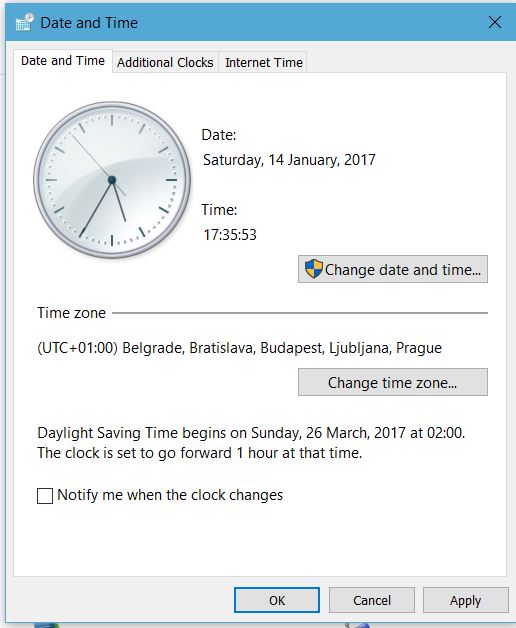New
#200
Announcing Windows 10 Insider Preview Build 15007 for PC and Mobile Insider
-
-
-
New #202
Kari and F14Tomcat--I followed your instructions to change the Registry in order to disable UUP and, yes, I was very careful in doing so by double and triple checking each action.
After making the changes, I found that Windows Update wouldn't work. Clicking update would open the WU window with a blank page and revert to desktop in a few seconds. I suspected the Registry changes but decided to run the WU Troubleshooter first to see what would happen, I did so, and it found and "Fixed" 3 problems one of which was "Registry Corruption".
Windows Update now works as it is supposed to so I went back to the two Registry entries in question and found that the Troubleshooter had left the SupportsUUP line as I had changed the D word to 0 (UUPDisabled). However, it completely removed the whole line entry about the EnableUUPScan
I'm on Build 15007 so it will be interesting to see what happens when we get a new build since one line has been left alone with it's Zero and the other line has been eliminated altogether.
C.B.
-
-
New #204
I experienced a random Green screen last night. If it happens again, I will have to go exploring....
-
-
-
-
New #208
It depends on if you installed in one language, then use language packs, and didn't finish "cleaning up" after changing the used language. @Kari posted how to do it using sysprep, and it worked for me.
Andre if you are interested, take a look here: Windows language not completely changed
you can(and should) create a user account, that uses the original install media language, for when/if you want to do a Repair Install.
I'll let the Geek Meister explain it better.
-
-
New #209
Related Discussions



 Quote
Quote No Mike, A line below that. MS is inserting date in Slovene, the rest of sentence is in English...
No Mike, A line below that. MS is inserting date in Slovene, the rest of sentence is in English...