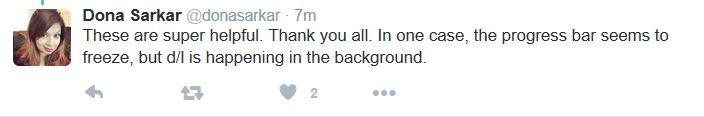New
#60
Announcing Windows 10 Insider Preview Build 15007 for PC and Mobile Insider
-
-
-
-
-
New #64
Countless tries to download, with forced restarts powering off, etc. And still nothing. Been trying for hours. Sits and sits at 0% then finally says an error and will retry later. Nothing seems to get me past it. and like others have been trying since Brink's post.
Starting to wonder if there is a correlation between "Some settings are managed by your organization" that has come back with the upgrade to 15002 and this hang with no progress?
Who knows at this point. May shut it down and pray a sleep and a cup of coffee in the morning and I get lucky :)
-
New #65
I don't know if it will work for others, Dragon, but I shut down and unplugged my desktop. A laptop would need its battery removed. I let the machine stay unplugged for at least 15 minutes, then rebooted.
When I clicked on Update and Security, it showed the same thing (at 0%) as before, but then it finally started searching for updates and was off and running.
I finally have Build 15007 installed. I think I'll leave it to rest until tomorrow.
-
New #66
The only way this is going to work is for me to do a reset and re-install of 15002. I'm going to forbid the OS to install it's own versions of device drivers like Radeon. Luckily I have 2 systems (openSUSE and Windows Server 2016) that are working fine.
-
New #67
DLing on laptop. Desktop is ready to start installing, but I'm building the .ISO from the UUPs first.
VMs tomorrow.
-
-
-
New #69
Got it downloaded and installed on my desktop, but my Surface Pro 3 keeps getting stuck at "Working on updates 22%".
Related Discussions


 Quote
Quote