New
#250
Announcing Windows 10 Insider Preview Build 15007 for PC and Mobile Insider
-
-
New #251
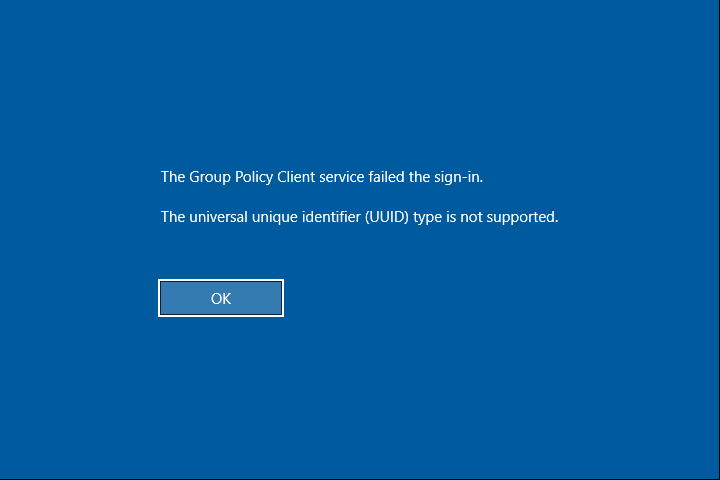
I got the above interesting screen on 2 VM's on different physical machines just after I did an overnight upgrade from 15002 to 15007 I both cases I'm using a PIN so the upgrade triggered the PIN local validation code. Clicking OK signs the user out and he/she can then log back in with the same PIN (or the account password).
-
-
New #253
I'm still using Firefox and don't use Edge yet.
I switched over to my other partition with Build 14393/1607 AU and everything works as it should.
For now, there are just too many problems with the 15xxx builds, so I'll probably just stay with 1607 until the next Build is released. Then I'll probably do a clean install; I don't like having to boot twice to get Windows up and going.
I really don't have time to worry with Builds that aren't working. Too much packing to do . . .
-
New #254
just tried to start vmware and this came up
VMware Player and Device/Credential Guard are not compatible. VMware Player can be run after disabling Device/Credential Guard. Please visit http://www.vmware.com/go/turnoff_CG_DG for more details.
what is device/credential guard
done a search of laptop nothing came up
vmware worked on 15002
solved forgot i had put on hyper v and works as soon as i took off hyper vLast edited by goatty2; 15 Jan 2017 at 16:22.
-
New #255
No problems, here, Wyn, with the image save.
But maybe you need to wonder why you are getting thrown out of the forum?:)
-
New #256
On a clean installation of build 15007 desktop icon settings are not to be found under themes. I found the settings by doing a search. Does anyone know if the link was eliminated or where it was moved?
-
New #257
I'm giving these steps a shot right now. Currently sitting at the usual spot where it fails. I'm going to let it run through the football game and see if it works this time. If not, I'll just roll back to either 15002 or the Anniversary Update.
Edit: Nope, still sticks at the same point. Rolled back at 3:40pm PST. Looking at the setupact.txt from the Sources folder shows that the last activity at all happened at 1:10pm PST:
Then it just stops.2017-01-15 13:10:22, Info SP WinRE driver migration action completed successfully.
setuperr.txt shows a failed to resurrect automation error at around 1pm PST:
I'm just gonna stay on 15002 for now, but if anyone has any ideas on how to fix this, or knows of a workaround, please let me know.2017-01-15 12:56:23, Error SP pSPRemoveUpgradeRegTree: failed to delete reg tree HKLM\SYSTEM\Setup\Upgrade[gle=0x00000005]2017-01-15 12:56:41, Error [0x080831] MIG CSIAgent: Invalid xml format: FormatException: Component with display name: Plugin/{52776FBF-403C-49cc-b7cb-dd557f36096A} already loaded __cdecl Mig::CMXEMigrationXml::CMXEMigrationXml(class Mig::CPlatform *,class UnBCL::String *,class UnBCL::XmlDocument *,class UnBCL::String *,class UnBCL::String *)
2017-01-15 12:57:07, Error CSI 00000001 (F) 80220008 [Error,Facility=FACILITY_STATE_MANAGEMENT,Code=8] #144525# from CWcmScalarInstanceCore::GetCurrentValue(options = 393216, status = '(null)', value = { type: 40972, bytes ( 12 ): 65006e002d00550053000000 })
[gle=0x80004005]
2017-01-15 12:57:43, Error CSI 00000002 (F) 80220008 [Error,Facility=FACILITY_STATE_MANAGEMENT,Code=8] #247413# from CWcmScalarInstanceCore::GetCurrentValue(options = 393216, status = '(null)', value = { type: 40972, bytes ( 12 ): 65006e002d00550053000000 })
[gle=0x80004005]
2017-01-15 12:58:03, Error [0x080831] MIG CSIAgent: Invalid xml format: FormatException: Component with display name: Plugin/{C939EC0F-2F56-4CE8-AF56-2336596A5FA7} already loaded __cdecl Mig::CMXEMigrationXml::CMXEMigrationXml(class Mig::CPlatform *,class UnBCL::String *,class UnBCL::XmlDocument *,class UnBCL::String *,class UnBCL::String *)
2017-01-15 13:00:24, Error [0x0808fe] MIG Plugin {526D451C-721A-4b97-AD34-DCE5D8CD22C5}: [shmig] Failed to get preferred homegroup with hr=0x80070490
2017-01-15 13:00:42, Error CSetupAutomation::Resurrect: File not found: C:\$WINDOWS.~BT\Sources\Panther\automation.dat[gle=0x00000002]
2017-01-15 13:00:42, Error SP CSetupPlatform::ResurrectAutomation: Failed to resurrect automation: 0x80070002[gle=0x00000002]Last edited by blackroseMD1; 15 Jan 2017 at 18:48.
-
New #258
one machine aok the other just cant handle it 3 green screens
-
-
New #259
Had a lot of trouble with UUP-based upgrades.
I am coming around to the view that the main problem with the Windows 10 rs-2 Build 1500x series for me is Winsows using IPv6 in favour of IPv4 during setup.
Older PCs/laptops that I have upgraded that have network adapters that don't handle IPv6 well, have been similarly difficult/impossible since 1511, unless the network is disconnected until after setup completes.
My ISP, BT (British Telecom) has now stated that it implements IPV6 since last Autumn (Fall), but the HomeHub 3 I have, does not work properly with it (features not available) and I should be in line to be upgraded soon. One of my other routers does not work with IPv6 either, so I need to totally disable IPv6 on my LAN to stop the erratic behaviour.
Although IPv6 may be disabled in Windows Vista and 7 - 10 - https://support.microsoft.com/en-us/...nts-in-windows - it cannot be disabled in Windows Setup, or during the OOBE phase of Setup, so local IPv6 addresses are routed to nowhere.
Setting up 15002 by clean install got into a loop. The male cortana computer voice went through the locale choices, and then network connection, Finally repeating "Alright you're connected. Now we'll check for any updates" After a lot of dots circling, then "Just a moment..." (not spoken) for a lot more than a moment... , a reboot, then going through the (silent) manual locale entry and the manual connection, (rinse and repeat x2) I could only break the loop by disconnecting the network, then the OOBE and setup completed.
Then the network would not connect, although Windows network, IPCONFIG, and the notification area all said I had internet access. and my IPv4 settings were ok, network diagnostics could not find an error.
All pings ended up at my one router that can handle IPv6 on my LAN, with the same IPv6 address, so DNS was OK, just the translation to IPv4 was not working..
Disabling IPv6 allows me to get internet access once again.
Anyone else with a similar experience?Last edited by Fafhrd; 15 Jan 2017 at 20:27.
Related Discussions


 Quote
Quote )
)