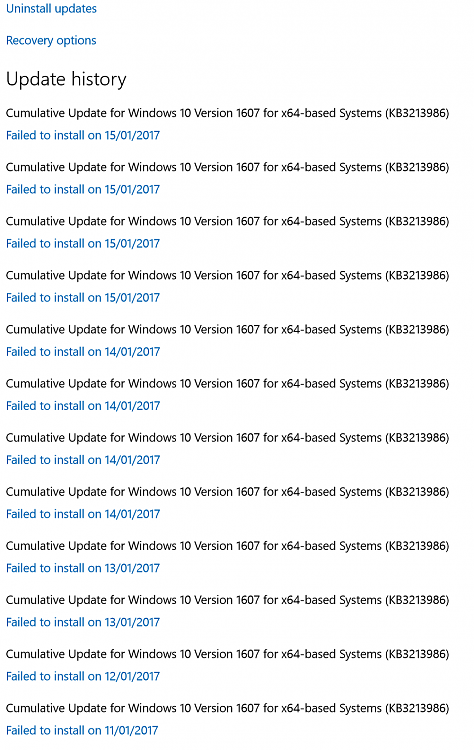New
#90
Cumulative Update KB3213986 Windows 10 Version 1607 build 14393.693
-
-
New #91
@winten user
Never mind about disabling WU, don't click on it. Just come here and see what KB is available(once a week and get it from the catalog). For the rest, you should do a clean install. Machine screenshot is showing abnormal behavior and you probably have other issues. Be positive! 1607 runs very, very well.
-
New #92
At my wit's end here. I keep getting "Error 0x8e5e03fe" EVERYTIME trying to download this update on WU. Symptoms are: Hangs at 9% download for about 10 minutes, then jumps to 11%, then get the errors and all stops. Clear out all areas all the on line fixes say, stop Windows Update Service reboot, restart service. Checked Proxy Server settings, reset TCP/IP, flushed DNS cache. Also tried stand alone download from Windows catalog of this Update (2-4 times, even on memory stick from other PC), still fails.
The Windows Update Troubleshooter, after many times supposedly trying to fix the problem, was useless.
At this point, I am about to give up, and I hope the next update works and in Cumulative to before this FAILED one.....Last edited by lordgmlp; 21 Jan 2017 at 01:39.
-
New #93
@MikeMecanic
clean install? Followed by 3 days of reinstalling/configuring all programs? Not an attractive option.
I've no problems with 1607 except this repeatedly failing update.
-
-
New #95
Sadly this (just like the previous cumulative update) is totally refusing to install on my Dell XPS 13 laptop. Ironically my much older desktop PC installed the update within 10 min - however this well-specced laptop (incl SSD) is taking about an hour to try and install, before stopping at 98% to then say "We couldn't complete the updates. Undoing changes. Don't turn off your computer". This takes over an hour to roll back. Of course then when you get back into Windows you find the install failed, but it wants to try again - you then can't restart your computer as it'll try and install again!
Any suggestions what to do next? I've done /scannow, wiped SoftwareDistribution, run WU troubleshooter, tried manual install of the update - all no luck.
Incredibly frustrating, especially with no meaningful error message/explanation!
I'd read previously about doing a Windows reset, but then some places say that since the Anniversary Update this potentially loses existing installed programs?
-
-
-
New #98
That's unacceptable. Have you tried the Troubleshooter for Windows Updates? Just a shot in the dark.
I can't think of anything. Maybe Uninstall the update before 3986 and let it re-install both.
Head scratcher for sure.
-
-
New #99
Related Discussions


 Quote
Quote