New
#70
Installing now on one of my 2 IP computers.
Installing now on one of my 2 IP computers.
Does anyone else have problems with Microsoft Edge? Even though the blog post stated that they did work to improve the response and performance of Edge with the latest build, I am still get "Edge is not responding" on web pages that I visit frequently. Unfortunate.
@Kari
I do not think the crypto key is your problem. As far as I can tell the crypto key has not changed. Besides the Install.esd found in the Sources folder is all ready decrypted. The initial downloaded esd into the Software Distribution folder is encrypted and Windows uses the crypto key to decrypt it and eventually writes a decrypted Install.esd into the Sources folder. The actual decryption takes only a few seconds. You can see this by removing all crypto keys in whatever decryption tool you are using and then run that tool. It will still produce an ISO from the Install.esd.
Edit: I used abbodi1406's esd-decrypter-wimlib-27.7z on a full 15002 esd and it decrypted and created ISO just fine. The crypto key has not changed. It has not changed for the last few builds.
Last edited by tracit99; 09 Jan 2017 at 19:49.
@blackroseMD1, you have US English x64 PRO, I assume? If so could you please compare the ESD file size with this and tell if it is the same:
So far, I am liking the new changes they are making to the Settings App. Logical and sensible changes.
Installing now. This VM was created from my physical machine (build 14986) using VMware Converter (physical -> vm option). BTW both VMwaRe Player and VMware Converter are free so perhaps somebody might want to play with VMware. I used the paid version of Workstation 12.5.
Also this machine has UUP enabled. It will be interesting to see if I get an ESD when I boot into my physical installation of Windows 10. Working at the moment in openSUSE
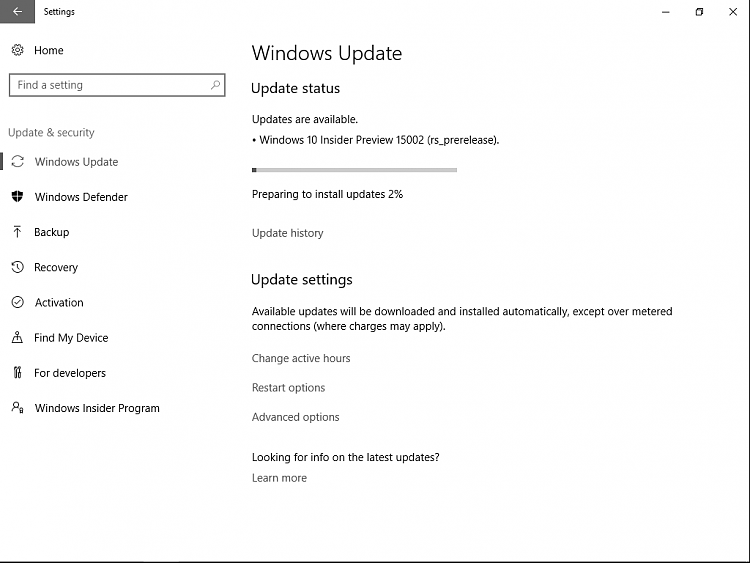
For me this*is the worst build I've installed so far. First it messed up my dual boot. I had to use Macrium to do a restore of my OEM build to fix my dual boot. PicPick crashes when I try to save a*capture. My AccuWeather app crashes. My Malwarebytes reverted back to the free version and I get a error when checking for updates. I removed Malwarebytes for now. I still have some more testing to do. I have a Macrium image*so*I can go back if I*have to.