Announcing Windows 10 Insider Preview Build 15002 for PC Insider
-
![]()
You are welcome :)
To continue on the same subject, here's the difference between ESD and UUP upgrade methods. Two exactly identical Hyper-V virtual machines running Windows 10 PRO x64 EN-US, in fact really identical because I created one vm, then copied its VHD file to create another vm. Only difference is / was that on one vm new UUP method was enabled, on the other disabled allowing it to receive the ESD file.
Size of the $WINDOWS.~BT folder after todays 15002 upgrade, after download and preparations have finished before starting the upgrade itself.
First the machine with UUP disabled, ESD file there as always:
Then UUP enabled, no ESD file:
Notice the latter only has four files less but because one of those missing four files is the install.esd, the download size is only half of the ESD method download, size on disk only one fifth, close to one sixth of ESD method download. This of course also means faster upgrade process.
Interestingly there seems to be another quite a big difference: machine with ESD method allows as usually manual restart or shutdown without upgrade, allowing user to postpone upgrade until end of the sixth day after the upgrade was downloaded and prepared, at the same time being able to shut down or restart normally without upgrade being performed:
On UUP machine, the upgrade can also be postponed until end of the sixth day after the upgrade was downloaded and prepared but only from Restart Options if you let machine to stay on all the time; a manual restart or shutdown without upgrade is not possible
Please notice: this missing shut down and restart options might just be on my virtual machines, I am not claiming it to be a fact.
Kari
Last edited by Kari; 09 Jan 2017 at 15:34.
-
-
All Settings Have either disappeared or are not working in Action Centre.
-
Same issue, wasn't sure I was going to get it over a leak, but 'BT' folder didn't land; restarted machine, now it's landed! (fingers crossed)
same here, mine got working and 50% now, hope it works
-
All went fine, here. Big long list of changes that I will investigate soon.
Interesting differences in folder sizes/contents as reported by Kari and Fafhrd.
My BT folder is 1.84GB, 1857 files, 184 folders.
My Windows/SoftwareDistribution/Download folder is empty but the DeliveryOptimisation folder has 2.3GB of folders in it made today.
My system is as is i.e. no UUP reg mods at all.
For the peeps who like Restore on, don't forget to check it out.
-
-
Found a workaround for Action Center bug.. Search for settings and pin it to taskbar. So you'll have it temporarily.
Go to settings>system>notifications>add remove quick actions. Turn off all but 5 or 6. Restart. Go back and add what you want. Seems the new "Blue Light" option overcrowded the action center pre-defined size and it would freeze, not do anything, etc. You may have to play with the # of quick actions. I used 6 then went back and changed things.
TC
-
Got it installed. Took a while. But not as long as through the ESD method. 
-
same here, tried restarting windows update services same thing happens, not sure what's causing it
are you running 14997?
was on build 14986
-
Look at taskmanager, it is doing a lot of work prepping.
-
running 15002 so far so good
-
-
Well seems I have a nightmare here. Got the install done and after a long install it finally shows my desktop. But seems my task bar is frozen. Mouse over and just get spinning icon. Reboots do nothing. Cannot click on it anywhere to get action center, cortana, etc.
And I really am mad at myself for not using the reg hack to get the esd as now am totally stuck with no task bar so no access to most anything. If by chance anyone can help with an esd for this so I can try a repair in place I would be eternally grateful as this is very maddening
Thanks

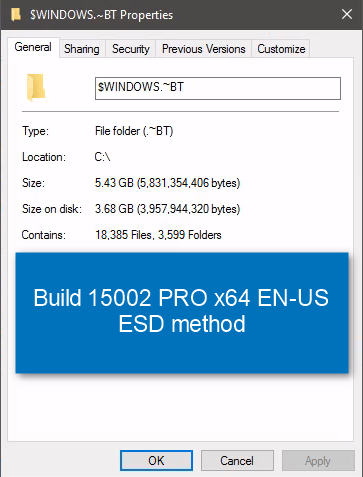


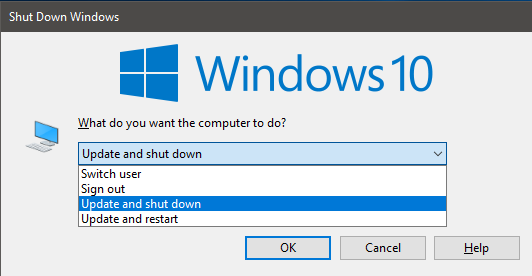

 Quote
Quote
