Announcing Windows 10 Insider Preview Build 15002 for PC Insider
-
I’ve tried everything even a fresh install of the one before last build
I’ve read on Google other people having the same issues but the shortcuts do work if they have Edge as the default browser
I think it MS way of saying stick with Edge and don’t bother with the other browsers
I just plunked about six app icons onto my desktop in no particular order. I clicked on each one in turn and each opened as it should. Then I started opening one after another without closing the previous ones. Everything opened as it should.
I'm using Firefox as my default browser; Edge isn't ready for prime time yet, so I'm not using it at all.
-
-
Desktop icon positions are not retained after a reboot. At least the Trashcan icon keeps being positioned in the upper left-hand corner when I want it in the lower right-hand corner. Anybody else seeing this? Align to grid is unchecked.
Exactly same here, had to use "DesktopOK" program.
Mine stays put
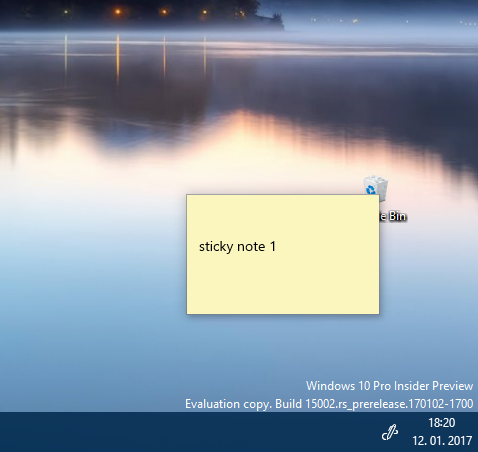
-
![]()
This sounds like the same problem I had and I managed to track down what was causing it for me, an HDMI cable from my laptop to a large screen TV. When I shut down the system, disconnected that HDMI cable, Windows booted up properly and the Taskbar was available. The next thing I did was go back to the previous build 14986 and everything is working again.
I heard that it might be caused by my Nvidia driver so I installed it again and then did a clean install of the Nvidia driver. This time my laptop screen remained black. I forced a shutdown (power button for 4+ seconds) and then the laptop screen came back. However when I connected the HDMI cable to the TV I got the same result, stuck with no Taskbar and a spinning icon. I again went back to 14986.
Windows now wants me to re-start so that it can install 15002 again.

I want to skip this 15002 and go straight to the next preview.
Exactly what I found out quite by accident. Frustration told me there was an issue with graphics causing the freezing as it worked on 14986. Soon as I updated to 15002 the problem was back. Thinking same I clean installed AMD drivers. No luck. Decided what the heck and pulled the hdmi cable to my 4k tv and everything works.
Try to plug cable back in and a full freeze of taskbar. So this has to be an issue with 15002 and how it is handling the graphics on multiple monitors.
Hopefully next update fixes it as I have yet to find a work around.
Dragon
-
I just plunked about six app icons onto my desktop in no particular order. I clicked on each one in turn and each opened as it should. Then I started opening one after another without closing the previous ones. Everything opened as it should.
I'm using Firefox as my default browser; Edge isn't ready for prime time yet, so I'm not using it at all.
Must have something to do with my settings I’ll have to try some experiments
Thanks Wynona
-
-
Having an issue with an occasional Explorer crash when mounting an .iso.
-
Been playing with this new build for a few days and I have found no issues. This new build is just an upgrade, not a clean install, and everything is working as expected with no hang-ups or missing programs or icons. The desktop and everything works as expected.
-
I have just restored to 14986 as Edge has been unstable, I will try going to 15002 as soon as it is offered.
Maybe there was a problem with the last update as it stopped and started in a rather strange manner which I have never had with any of the previous builds.
-
OK, so there's been a few issues with installation etc.. but being an "outsider looking in"...how does "What’s new in Build 15002" hold up? Good?, bad? couldn't care less?
-
Is that a new feature with UWP APPs icons can be placed on desktop and run from there ? I never tried that before.
-
-
Reinstalled 15002 almost as soon as I restored 14986 and it went on no problems, apart from the Edge which is still unstable.


 Quote
Quote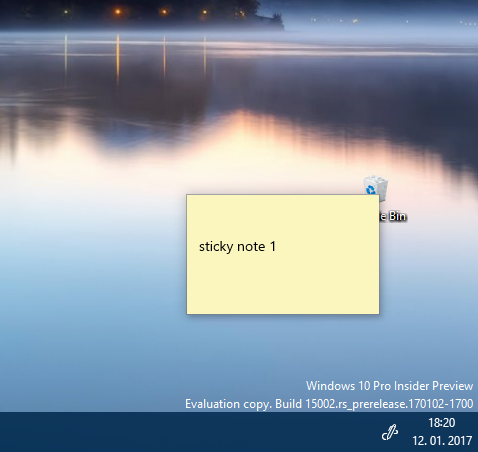
 I want to skip this 15002 and go straight to the next preview.
I want to skip this 15002 and go straight to the next preview.