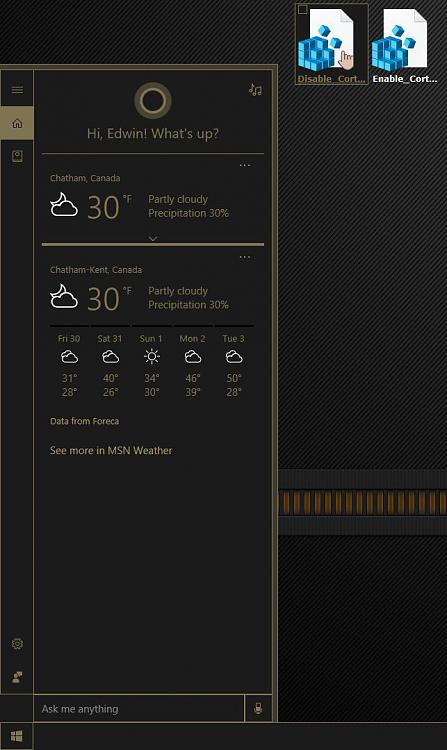Windows 10 Build 14997 Brings New Features and Changes
-
![]()
I have to say, Microsoft is getting there. These new features are good. Also, extremely happy about the new Qualcomm support for Win32. If only Microsoft had done that initially. I have several desktop apps that recently released upgrades that still use the Windows desktop API and happily work in desktop and tablet modes on my Intel 2n1's. When you have millions of developers already versed in your API the right choice is build on that, not replace it. Be that as it may, great decision there. Also, the rumored game mode. Now I have an 5960X 8-core, so it won't gain me performance, but I certianly appreciate the ability to shutdown background jobs when I chose to game.
All this said, I really REALLY wish they would add the folders back to the start menu. On my 2n1 I love the start menu/start screen combo. It allows my machine to have the icons I want when I hop into tablet mode and to reduce them in desktop mode. However, my actualy tower powerhouse is always in desktop mode so I don't want nor need the reduced start screen. I would just love to be able to see icons grouped back together, or the ability to do so, so that I'm not scrolling through pages trying to find a program. Yes, you can pin to the taskbar, but there is only so much room/space you want to take up with that.
-
-
I think they may have made some minor improvements to High Contrast themes.
In earlier Builds, some areas of applets, (such as the circled portion in the screenshot), were terribly 'inverted' color wise; here it seems to match better.

-
I will wait until Brink announces the next build officially, and hope that the dammed asterisk has been sorted.
-
I will wait until Brink announces the next build officially, and hope that the dammed asterisk has been sorted.
And what about Obelix?

-
-
-
In this Build, (the leaked one), you can uninstall Internet Explorer in Settings, it's not visible in Programs and Features/Turn Windows Features On or Off before or after.
You can't seem to get it back either!


-
Neat! Does this work for Anniversary update and this build, I ask because you weren't able to disable cortana in Anniversary update (that prevented me from upgrading from 1511 build.)
-
Neat! Does this work for Anniversary update and this build, I ask because you weren't able to disable cortana in Anniversary update (that prevented me from upgrading from 1511 build.)
Worked for me in all Builds, including this one.
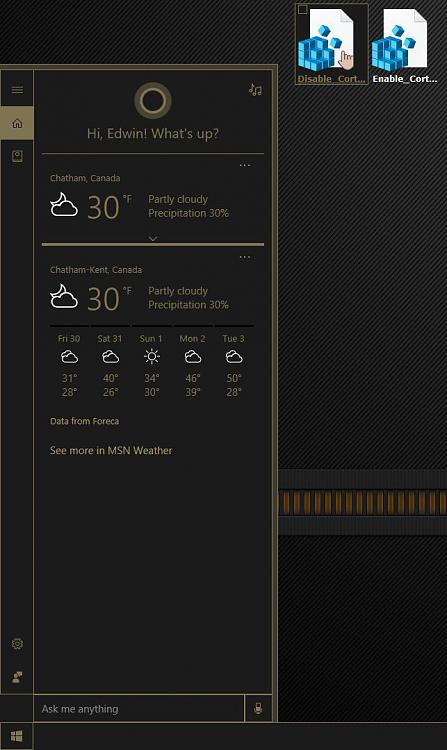

-
Great to know, thank you so much dude 
EDIT: I can't add to reputation in this thread... why?
-
-
Speaking of Cortana, this is weird;
If I'm a couple feet away from the PC/Mic, Cortana will throw specific queries up in full screen!
(And it's playable right there on her screen)



 Quote
Quote