New
#750
Announcing Windows 10 Insider Preview Build 14986 for PC Insider
-
-
-
New #752
I get the above error message as well. However I just installed Office 365 and since my gmail Outlook account is fine it is definately a bug in thei Builds Mail program.
-
Posts : 1,811 W7 Ultimate SP1 (64 bit), LM 19.2 MATE (64 bit), W10 Home 1703 (64 bit), W10 Pro 1703 (64 bit) VMNew #753
Worst update ever.
It took multiple hours and now my W10IP VM BSODs constantly (Bad Pool Header, Kernel Security Check Failure).
What use is the new so-called Safe Mode?
I can't install anything or even get info from the Device Manager.

Luckily I zipped up a copy of my VM, before I allowed MS to mess with it.
I guess I'll have to delete this mess and restore b14971.
-
-
New #755
This build is working perfectly out here in the desert.
-
Posts : 1,811 W7 Ultimate SP1 (64 bit), LM 19.2 MATE (64 bit), W10 Home 1703 (64 bit), W10 Pro 1703 (64 bit) VMNew #756
I'm using VMware Player on a LM18.1 Host.
It's the first time I've ever seen a VM BSOD.
I could login, but after ~30 seconds it would BSOD and then restart.
Luckily the "Advanced Boot Options" menu eventually appeared and I was able to select the "Rollback" option.
Aside
BTW, how do I create a Start Menu Tile that starts a program as Administrator (just like you can do with traditional shortcuts)?Last edited by lehnerus2000; 29 Dec 2016 at 19:05.
-
New #757
Create your shortcut to run as admin like normal, then place it in either:
C:\ProgramData\Microsoft\Windows\Start Menu\Programs
(Will also place a shortcut in all apps column)
or in
C:\Users\Your User Name\AppData\Roaming\Microsoft\Windows\Start Menu\Programs
(Just creates a tile)
-
New #758
Is this just me or does the Alarms & Clock stopwatch only work up to 59 minutes 59 seconds? Why is it showing HH:MM:SS:HUNDREDS, if the hours (HH) are not counted?
I'm trying to measure the time needed for a quite complex procedure which can take hours, but the stopwatch goes to 00:00:00:00 after 00:59:59:99. Noticed it when the procedure went to its second hour, captured it an hour later when it went to its third hour:
-
-
New #759
Related Discussions

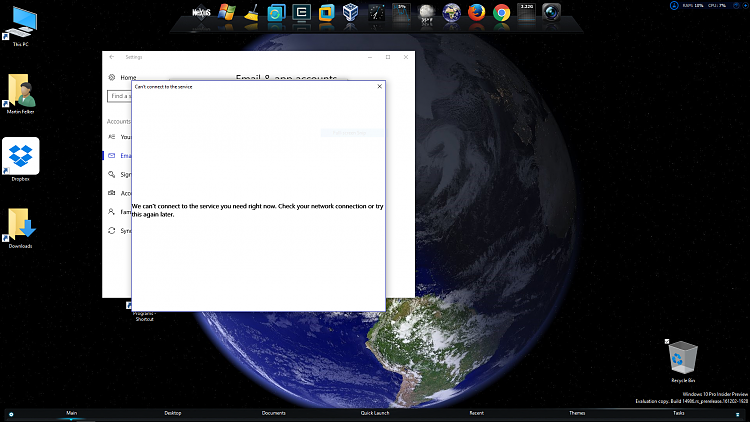

 Quote
Quote
