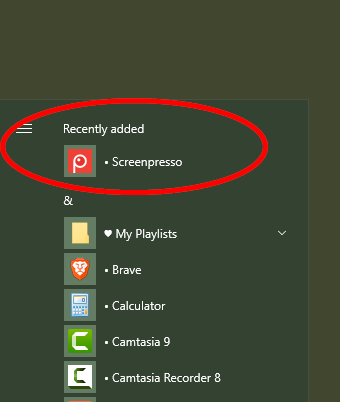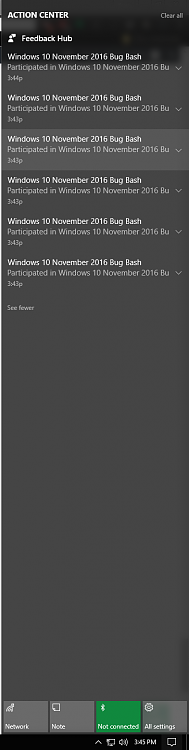New
#680
Announcing Windows 10 Insider Preview Build 14986 for PC Insider
-
-
New #681
Turbo button? Quite popular back when I was building 80386 and 80486 computers, mid '90s. Then there were some 80486 Intel CPUs with their Overdrive feature.
-
New #682
I took a screenshot of the Device Manager together with the "winver" window. Winver, as well as the build string at the bottom right corner of the screenshot, display properly in my system. Device Manager is HUGE:

The same is happening with the Event Viewer, the Disk Management, and perhaps others which I have not tested. These windows are not functioning. When I click on Minimize or Close, for example, on this Device Manager window nothing happens. The only way to close it is by right-clicking on it, on the Taskbar and select "Close window".
I have clean installed the latest NVIDIA driver. Monitors shown in my System Specs.
Anyone else, with an 125% custom scaling level, having this issue?
When I restore custom scaling level to 100% these windows display normally. When, afterwards, I set it back to 125% they display HUGE again.
It is the first time I see something like this.
Thank you.
-
New #683
I have scaling set on 3 monitors, one at 150%, one (main) is at 125% and third one at 100%. All are behaving as expected for those settings. If it's only applets that behave like that, I doubt it has anything to do with GPU drivers. Do you use any accessibility options ?
-
New #684
No, I never use any Accessibility options.
I have restored the scaling level to 100% and tried changing the size from the Display menu, in Settings. The result is that now those windows display properly but the text in them is horrible.
Compare the text in the Device Manager window with the text in the Display window. I don't know how it appears in your screens but in my system it shows awful.

Anyway, I don't think that there is a solution to this, I just posted this here because perhaps it might occur to someone else, as well. I believe that all I can do is wait for the next TP build.
Thank you.
-
New #685
Now you can shut down your PC just by asking Cortana. You can also restart,
If I try the command 'restart' Cortana replies that it can't be done right now etc
-
New #686
While we are at anomalies, I'm almost sure this one started in this build:
Performance setting is set to show whole window while moving but still shows just it's frame. At any scaling other than 100% that windows frame is offset from the cursor by as much as half screen but it shows full window where cursor is when button is released. Makes it difficult to position window precisely.
-
New #687
The live tile of the Calendar App, which among others was updated moments ago, is not showing the current date. It rolls to 21 and then to 22 of December, 2016, and then it rolls back to today, December 20. This happens each time I open the Start Menu.
Feedback already provided.
-
New #688
-
-
New #689
Related Discussions


 Quote
Quote