New
#550
Announcing Windows 10 Insider Preview Build 14986 for PC Insider
-
-
New #551
But it's only one Defender reachable from 2 places. Actually 4 places counting Control panel and Hidden programs in taskbar.
-
New #552
-
New #553
Decided to bin most of my W10 IP Hyper-V virtual machines, do a 14986 clean install on top of them.
Using Build 14986 ISO images, I started at 13:30 (1:30PM). It's now 22:50 (10:50 PM), ended up doing 10 (yes, ten) clean installs. I now have W10 PRO x64 virtual machines in Finnish, Swedish, UK English and German opted in for fast ring UUP enabled, another set of same four languages W10 PRO x64 virtual machines opted in for fast ring with ESD upgrade (UUP disabled).
In addition clean installed W10 Education x64 EN-GB on two virtual machines, fast ring, one with UUP enabled and another UUP disabled.
Can't remember when I have done 10 clean installs in one day :)
-
-
New #555
It's better be prepared. I use virtual machines to get the upgrades, make ISO images and use them to upgrade physical machines which are not in Insider program.
I had US English PRO build 14986 clean installed just yesterday, two times (with and without UUP), saving me two installs today as I only had to install UK English ones.
-
New #556
Glad I only speak English!!
However, I really admire people like you who are multi-lingual. Does add to your workload, though.
-
New #557
Update:
#WindowsInsiders with Windows #Hello capable devices, please set up and try it. The team would love to know if it's time to be out of beta!Tweet
— Twitter API (@user) View on Twitter
-
New #558
This upgrade has failed miserably on both my home and pro hyper-v versions! It just refuses to install. I reverted and used registry edit to download install.ESD but the failed as well.
I downloaded pro iso (from a member who has managed to create one) and tried to run setup.exe to upgrade and that failed as well.
I clean installed it and had to reactivate it. Stuck with Home version though.
-
-
New #559
Cereberus, if you have a key to the Pro version, I believe you can do the "change key" bit and just plug in your Pro key. I know you're savvy enough to get to the "change key" bit, but I'll list the path for others who may benefit from it:
Settings>Update & Security>Activation>Change Product Key.
Related Discussions

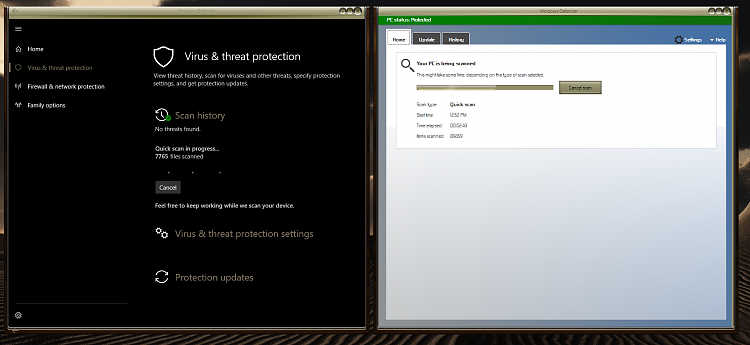

 Quote
Quote
