New
#390
Announcing Windows 10 Insider Preview Build 14986 for PC Insider
-
-
New #391
@fireberd Maybe this might help. Worth a try.... Windows Update - Reset in Windows 10 - Windows 10 Tutorials
-
-
-
New #394
I'm trying to teach my "resistant to change" self to look in Settings before going to the Control Panel. :) I'm afraid that one of these days, CP will disappear and I'll be up the proverbial creek without a paddle!
Having said that, I vote for the Control Panel to expand to hold Settings in addition to what it already held! Best of all worlds, IMNSHO.
-
-
New #396
Hi,
WIN+R > control et voila Control Panel in all its glory. :)I noticed that when you tried to open things that were normally opened in Control Panel they opened the Windows 10 Settings page instead. Some of those seek to have reverted to opening in Control Panel again, which makes me wonder if CP is actually sticking around, for this and the above mentioned reasons....
Cheers,
-
-
New #398
Did you check to be sure your computer's cooperating? Both of my systems were set on the Fast Ring, but when this Build came down, I was told my system was up to date. I went in and looked, and both had been changed to the Slow Ring. I don't have a clue why that happened, but it did. Others have seen it too; it's not just me.
I don't have a clue why that happened, but it did. Others have seen it too; it's not just me.
-
-
New #399
Marty.
The world and every crook are able to see your M$ e-mail account in your post #393.....do be careful and remove it.
Related Discussions

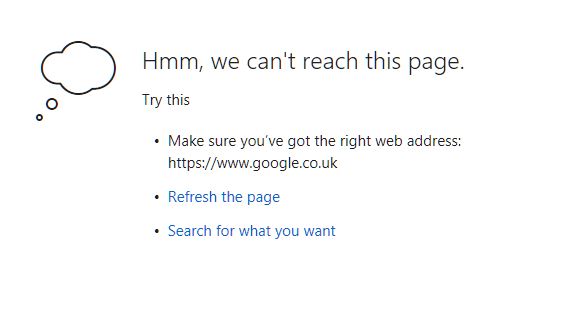

 Quote
Quote
