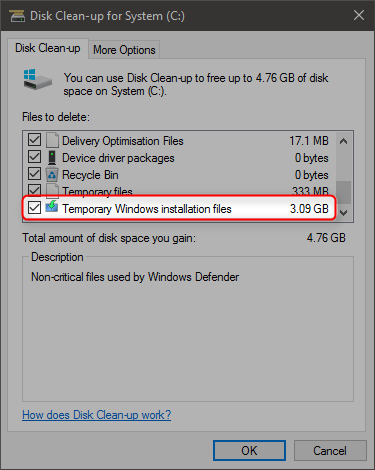As of build 14986, released to Fast Ring Insiders this week, Microsoft has changed the way upgrades will be delivered. The new method is called
Unified Update Platform (UUP). More information on Microsoft blog:
Introducing Unified Update Platform (UUP) - Windows Experience BlogWindows Experience Blog
UUP downloads and delivers an upgrade as a differential upgrade. All geeks know what a differential backup means, it simply backs up only those files changed since the last full backup. The same principle applies to differential upgrade: Windows Update will only download and install those system files changed since the current installed build.
This will make the downloaded upgrade packages smaller and will most probably also reduce the time needed for upgrade.
Let's see the main differences in these two methods, in a very simplified way.
ESD method:
Windows Update downloads files for a full Windows 10 setup. This includes everything to perform a clean install of Windows or replace everything in in-place upgrade and repair install, containing all native Windows desktop and UWP apps, all system files and folders, dynamic libraries, absolutely everything. It also contains the
install.esd file which can be converted to an ISO image, giving user a full Windows install media.
When a user starts upgrade, all Windows system elements and components will be replaced. Mail app will be reinstalled, as will PowerShell and Command Prompt, Notepad and Windows Media Player, and so on, regardless if these applications have been changed (new version) since the current build which will be upgraded. All dynamic libraries will be replaced and reinstalled, all Windows components will be reinstalled.
This of course means unnecessary downloads, file replacements and application reinstalls. A simple example: The Weather app version did not change in build 14971, compared to build 14965. In both of these builds the app version is 4.17.74.0. However, as the ESD method does a full in-place upgrade replacing / overwriting all Windows system components, Weather app will be reinstalled replacing the same version of itself.
UUP method:
When Windows Update finds a new build, it will check the user's current build application / dynamic library / other system file versions and download only those Windows components that have been changed. Using the above Weather app example it would not be downloaded and installed if the app version in new upgrade build is the same as that user has currently installed.
OK, leaving Weather app out of upgrade download does not save too many bits and bytes, but if you multiply that with the number of Windows desktop and UWP apps, dynamic libraries and other Windows system components not needing an upgrade, it will become quite clear that depending on upgrade, the download size will be smaller and because there's less to overwrite also the time needed for upgrade will be reduced.
By default UUP is enabled.



 Quote
Quote