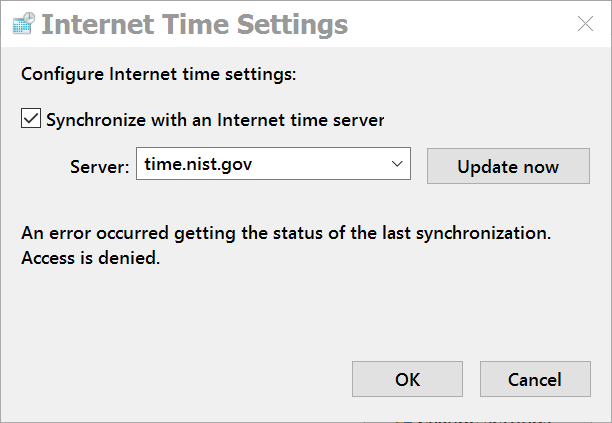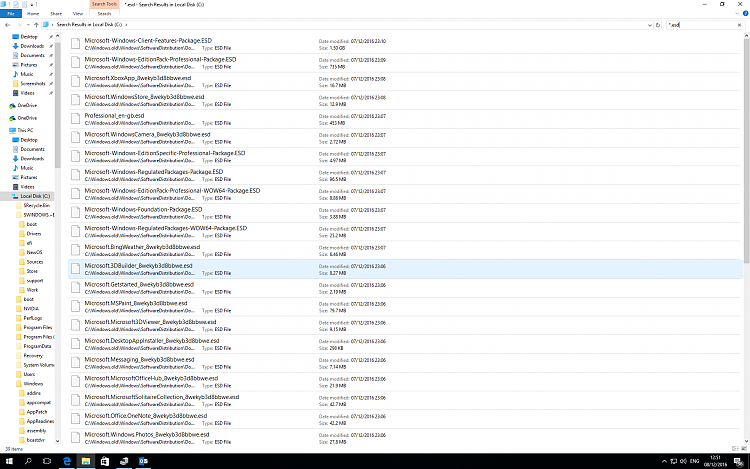New
#90
Announcing Windows 10 Insider Preview Build 14986 for PC Insider
-
-
New #91
Only bug found so far...U-Tube does not work in either Edge or IE....Store has U-Tube downloader app, that cannot be installed, see att.
U-Tube works perfectly with Google.
-
New #92
@IMod
Disk Management will always show 100% free for a non-lettered partition or a partition that is off-line. That's normal. MiniTool goes in thru the backdoor and reports proper usage. All normal. The 1.97GB recovery is a bit of a mystery.
Using MiniTool, here is the content of that 1.97 (2.0) Recovery Partition. Maybe someone familiar with Winre.wim could explain it.
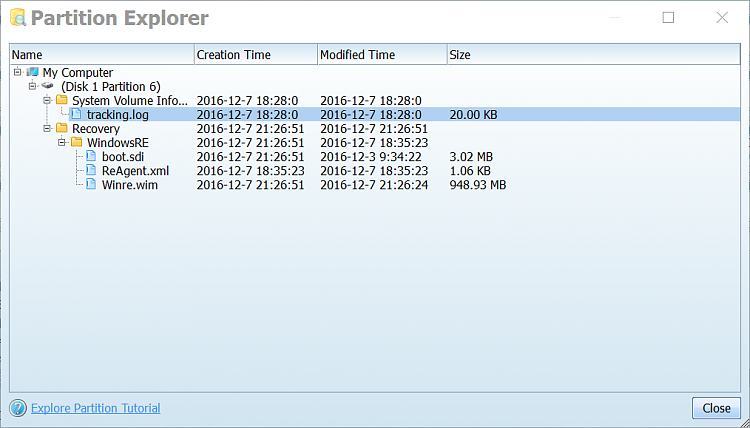
-
New #93
-
New #94
-
-
New #96
-
New #97
MBAE beta seems to be working. The only thing is that Edge is slow to start*and slow to open new tabs.
-
New #98
-
-
Related Discussions


 Quote
Quote