New
#570
Link????
EDIT: Reason for asking is that MS Official site still shows this: (as of 2 minutes ago 17:44)
Windows 10 Insider Preview ISO Advanced
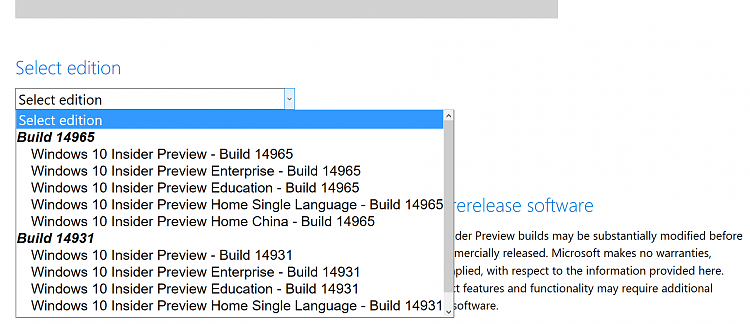
Link????
EDIT: Reason for asking is that MS Official site still shows this: (as of 2 minutes ago 17:44)
Windows 10 Insider Preview ISO Advanced
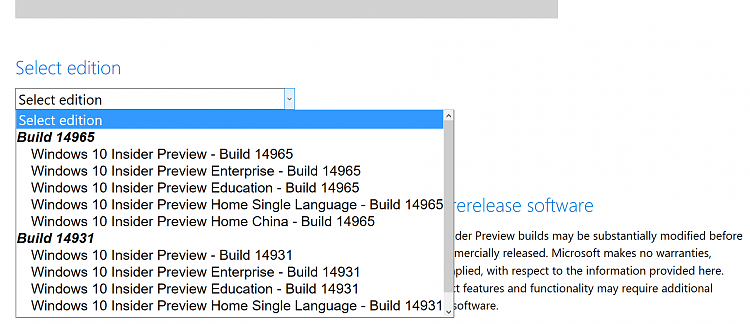
Mine doesn't crash - I jsut get this:
If I go to Bing and search for Google, adn try to load it, it does the same thing. Also with any subdomain with Google as the base domain (gmail, voice, G+, etc.)
I'm looking at the IP site and so far I am not seeing 14986 for download yet. Hopefully it is there soon, though.
Last edited by johngalt; 15 Dec 2016 at 12:35.
Yup - I was just foolish before. I quickly made those 4 Vms for testing and didn't pay attention to where they were being stored. I know how to fix it, but I have to know that the problem exists for me to fix it.
Plus, I just stupidly assumed something was wrong when MB3 Premium went into a tailspin with it saying that it was version 3.0 versus version 3.04 (known issue, easily reproduced in Safe Mode). That coupled with the 'missing' storage space threw me for a loop - I even searched a couple of the Public folders, but did not get far enough down the tree to see the VHDs....
It was simply a case of oversight on my part.
I just wanted to report back that even I have PEBKAC moments....
Build 14986 was just released to the Slow Ring so it should appear as an ISO on this "official" Microsoft site in a day or two. I guess I can calm my beating heart until then
Still not getting 14986 on my Toshiba laptop or Dell Venue tablet. Both are at 14965. Both set for Fast ring.
I did get it on my Oracle VM but it took a week or more. Hope the ISO shows up soon.