New
#190
Went back to an early release to see if that would work but it's just saying everything is updated? Still not updating to the newest preview version.
Went back to an early release to see if that would work but it's just saying everything is updated? Still not updating to the newest preview version.
So, with the ignorant knowledge that I have, I created an ISO of the $WINDOWS.~BT folder that you get after you do an upgrade. I burned this ISO using Rufus and I get a blue screen error message when I boot off the USB. Looks like that doesn't work!
You said it! Time to wait for Kari or someone else who is more knowledgeable than me to figure this out now. Oh well!
But in retrospect I do like that the builds come sooner and download faster even though I have lost the ability to create my own ISO in the process...you lose some and then you gain some!
[QUOTE=Wynona;886393]Sounds like something I'd do, and have done before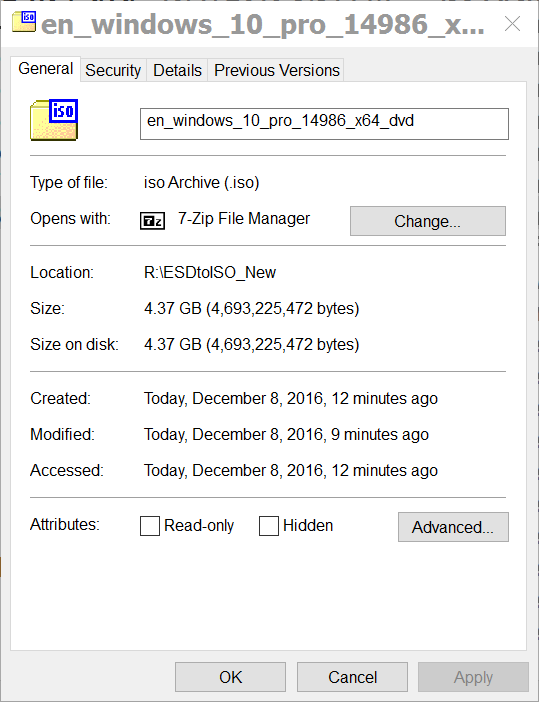
I'm having a strange problem with this release. *On one*PC that runs*dual*Samsung 950 NVMe drives, when I do the update I get a failure to boot, it then has to be restarted and it rolls back to the previous release.
This machine has been running Windows 10*insider releases for almost a year without issues, this is the first time I've run into a major problem like this.
Anyone else running NVMe drives and having issues?