New
#100
Announcing Windows 10 Insider Preview Build 14986 for PC Insider
-
-
-
-
-
New #104
Hi, Winuser. I notice you get the * between some of your words. I kept getting that with Edge and it's a deal breaker for me. Also, Edge keeps telling me: "To see favorites here, select [the hamburger] then (a star), and drag to the Favorites Bar Folder. Or import from another browser. Import favorites link."*
I couldn't get rid of that, and the *s keep showing up, so I've been back to Firefox. Looks*to me that Edge has regressed.
-
New #105
-
New #106
-
New #107
-
New #108
I did the search yesterday, but only in the $BT folder. Guess I didn't go far enough.
I searched all of C:\ just now and find that*only the first one*"Microsoft-Windows-Client-Features-Package.ESD" is even possibly large enough (1.5GB) to create an ISO. The rest are only MBs in size.
I'm afraid to click on it, though. If it messed me up, I'd have to start all over with Build 14971!
-
-
Related Discussions




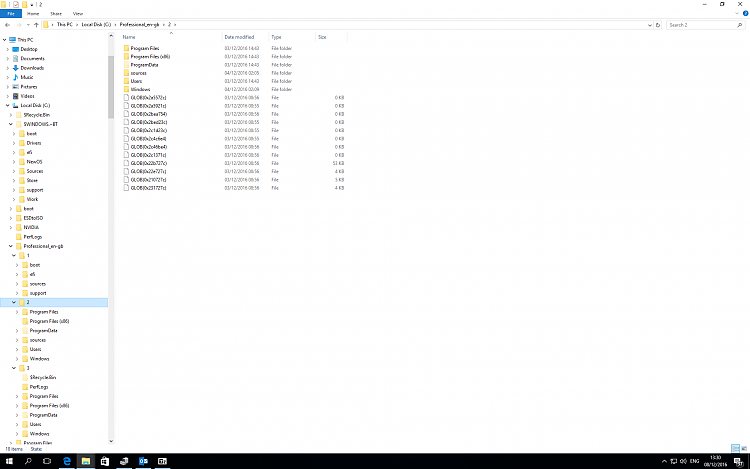

 Quote
Quote

