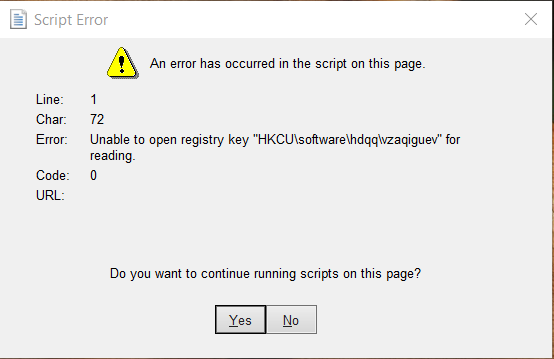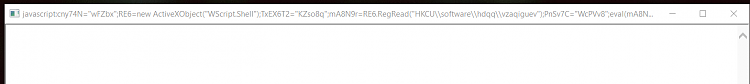Announcing Windows 10 Insider Preview Build 14971 for PC Insider
-
![]()
You're very lucky. History, however, proves this isn't the case in every situation. One misstep can cause havoc. Just ask a few of the denizens here.
I guess I'm a wimp, then , but I think I'm smart enough to know when to hold 'em and when to fold 'em, as are others who have gone the clean install route, when nothing else would work.
So, maybe I'm not a "real geek master". There are times when troubleshooting isn't enough. Again, history proves this one out.
Yes, I hear what you're saying. Still, got anything to make me believe these are the only reasons for a clean install?
It wasn't meant to be taken serious, Wynona. Notice the 
It was more observational humor aimed at all the people that fundamentally clean install after each Insider build.
As I told you, that can go wrong since the Anniversary Update because Microsoft has tightened the security certificate screws on drivers and software the loads at boot, to protect us against rootkits.
I have seen many members having problems because OEMs haven't updated their certificates(I'm watching you Samsung Magician).
If they only upgraded, their drivers would still work, because, if the drivers we installed before the AU, they remain functioning.
Theoretically the troubleshooting part would say, they need to reinstall a version from before the AU, install all their drivers and software that has drivers like Samsung Magician with the PC disconnected from the internet, then, only then, reconnect and do an upgrade
This is just an example of what was meant..
-
-
Anyone else having trouble connecting with DirectAccess? Build 14931 works, but the build after that can't connect with DA :-(
-
Mr. Bug, I guess you missed the part where I said I was unwilling to drop Paint 3D in favor of the old Paint because I wanted to keep testing it. So, no, I'm not copping out.
Just like Edge, I won't use it as my full time app, but will wait a couple or three Builds and try again. Works for me and saves my sanity.
I do draw the line at testing games that I will never use, though . . . copout? Maybe.
ok - good on ya'..
-
New in Build 14971:
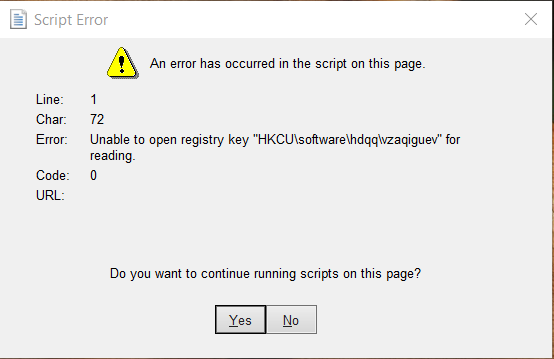
I get the above one first; when I click the X to close, the one below comes out to play.
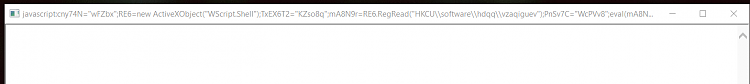
Anybody got any ideas what's going on?
-
-
-
I forgot to say this shows up when I first boot the computer. Maybe I should run Defender?
-
New in Build 14971:
Anybody got any ideas what's going on?
I forgot to say this shows up when I first boot the computer. Maybe I should run Defender?
That is not new, nor has it anything to do with Windows 10 in general or build 14971 in particular. That is an error in a script, the script error message has been the same, looking the same already in previous versions of Windows.
You have some software installed, software that has added something to registry under the key HKEY_CURRENT_USER\Software\hdqq. When you boot up, this software is trying to open a browser to run a script but as the script fails to run, a script error prompt will be shown.
You should find out what this software is, what has been installed to your PC that has added this hdqq entry in registry, and see if this issue disappears when this software is uninstalled.
Kari
-
That is not new, nor has it anything to do with Windows 10 in general or build 14971 in particular. That is an error in a script, the script error message has been the same, looking the same already in previous versions of Windows.
You have some software installed, software that has added something to registry under the key HKEY_CURRENT_USER\Software\hdqq. When you boot up, this software is trying to open a browser to run a script but as the script fails to run, a script error prompt will be shown.
You should find out what this software is, what has been installed to your PC that has added this hdqq entry in registry, and see if this issue disappears when this software is uninstalled.
Kari
@Wynona, AUTORUNS from Sysinternals is helpful finding things like this. Autoruns for Windows
-
@Kari I've found it in the Registry where you said it is. However, no hint as to what it is.
@f14tomcat I've run Autoruns and so far, haven't found anything relating to hdqq.
I've tried searching, but so far, can't find anything with hdqq other than in the Registry. If I could figure out where it came from, I'd just uninstall whichever app it's tied to. 
-
-
I've found it in the Registry where you said it is. However, no hint as to what it is.
That's most probably a PUP. If you know when you first saw this, check Programs & Features clicking on Installed on column title to sort in chronological order and see if something peculiar was installed on that day:
Also run Malwarebytes or any other similar tool you prefer to check if anything can be found.



 Quote
Quote