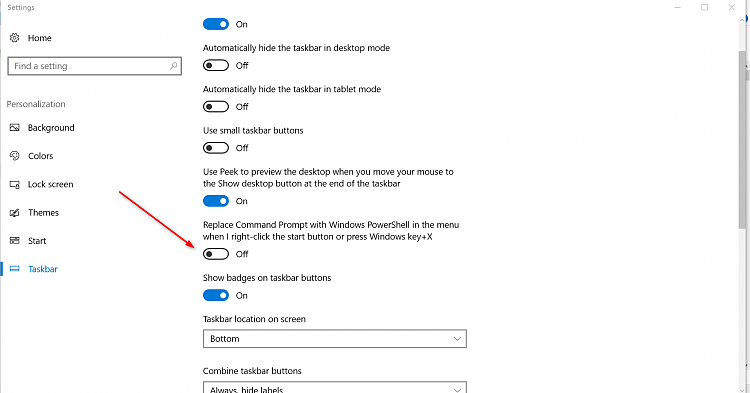Announcing Windows 10 Insider Preview Build 14971 for PC Insider
-
I right click on ESDtoISO.cmd and choose Run as administrator.
Doh! Thanks, knew I missing something easy. used to going to file and doing it.
LLAP,
JimWiz1
-
-
well, I am missing something here. they removed cmd from the file tab so I can't run the ESDtoISO. how am I supposed to do it now?
Thanks, Live long and Prosper,
JimWiz1
@JimWiz1
Turn off this option in settings and the Command Prompt will be available in the context menu of right-click on the Start Button.
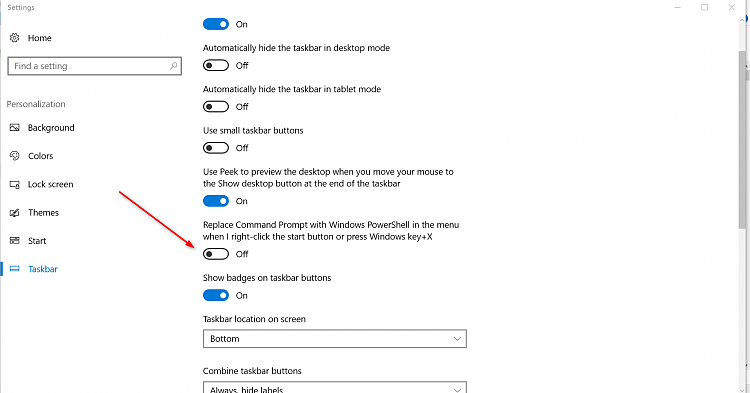

-
Doh! Thanks, knew I missing something easy. used to going to file and doing it.
LLAP,
JimWiz1
Your welcome. Glad I could help. :)
-

VMware Windows 10 running on my brgserver (Windows Server 2016 Essentials). Having a lot of fun
-
-
Installed fine. Spent quite a while at 24%.
-
Runs fast. No unexpected issues so far!
-
I installed Vipre after upgrading to 14971, Seemed to run without any issue for several hours. I wasn't browsing. But when I started to browse with FF some pages didn't render properly, Edge or Chrome wouldn't open any W10 Forum pages. Shutdown Vipre (which started Defender.) Pages rendered better but with artifacts. Uninstalled Vipre, and now pages are rendering as expected. Perhaps firewall rules in Vipre may need adjusting, I didn't check them while i had Vipre installed
-
Compare with IE, Edge takes longer to open. Is this start from this build?
-
well, I am missing something here. they removed cmd from the file tab so I can't run the ESDtoISO. how am I supposed to do it now?
Thanks, Live long and Prosper,
JimWiz1
Command prompt is still there, only default to Power shell has changed. You can still use it from Run or even change default to it. Besides, PS is more advanced and does more. I have been using it ever since it came out few years ago.
-
-
Can't get rid of arrows on desktop links any more, when I try all links an icons disappear, only names are left. I was using "Ultimate Windows Tweaker 4.2.2" for that.


 Quote
Quote