New
#410
Announcing Windows 10 Insider Preview Build 14971 for PC Insider
-
-
New #411
Extract from Announcing Windows 10 Insider Preview Build 14977 for Mobile - Windows Experience BlogWindows Experience Blog:
(Those used to a civilized way to show datesUPDATE 12/2: We are getting ready to start releasing PC builds to Insiders using UUP. To prepare for this, we are going to pause all PC builds for both the Fast and Slow rings starting this evening (Friday 12/2). We will begin flighting the latest builds via UUP starting with our internal rings first then to Insiders based on each ring’s promotion criteria. We’re excited to be able to release builds for PC to Insiders using UUP! Mobile builds are not impacted by this. please notice that Update 12/2 and Friday 12/2 in above quote refer to Friday 2/12/2016.)
please notice that Update 12/2 and Friday 12/2 in above quote refer to Friday 2/12/2016.)
-
New #412
This is a bug with the build that has nothing to do with WU stores (as in repositories, not as in shopping).
Thanks. I'm well aware of Brother's page, and I thank you for trying to help. I know that you have no idea of my knowledge or expertise, so I won't be a jerk about it - you were trying to help, and I appreciate that very sincerely.
Here is the problem: There is no real driver package for the 5250 for Win8+. What you get instead is the advice to use the built in driver:

The generic driver is woefully lacking features and control that I need it to have. I've had this printer for about 9 years or more, so I'm massively familiar with brother's site. Being an older networked printer, it also does not make use of the WSD capabilities of newer printers. Thus, when installing this particular printer (and the only one I currently have that requires this) I am required to always click on The printer that I want isn't listed, and then use the first radio button My printer is a little older. Help me find it or else directly navigate to it by using Add a printer using a TCP/IP address or hostname, etc.
Normally, it's not an issue to find the drivers via WU, because the default driver in WinX for Brother printers are generic ones, similar to the ones offered for actual download in my my screenshot. However, pressing WU grabs many more drivers, including 2 that are device specific: HL5250-DN (series) and one that is specifically for my printer (sans the word series). These two drivers offer me a lot more control over my printer than the generic drivers do. For example:
- The generic driver only gives me a 600 dpi resolution for printing. My normal modes also include 1200 and a special 600 * 2400 high quality mode (which, admittedly, I never use):
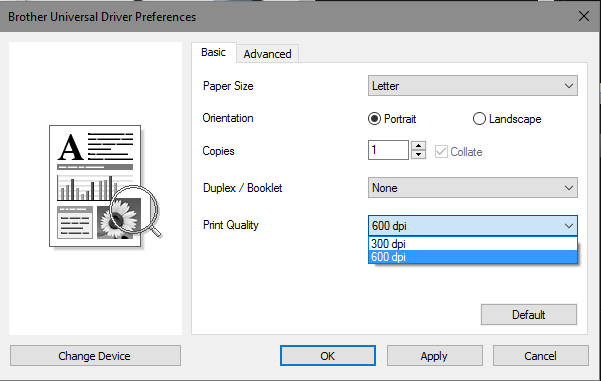
- The generic driver does not allow me to use my built-in duplexer (deal breaker):

Since M$ is moving to the newPPUUUP, I hope it will not be long before I can get my full functionality back on this printer (the only monochrome laser I have, so it does a lot of the heavy lifting for regular printing needs, because toner is much cheaper for it than the color laser).
Sorry, yes, with Marty, I was discussing it, but only in terms of the fact that that was the only thing I saw related to this build in the entire thread regarding issues with stuff not being found via WU / WU timing out.
And marty had already mentioned that it had been occurring for a couple of builds at least :)
Yup - that is why I posted this:
I just wish I had known that this:
Would lead to my issues. But that is (yet) another issue for me to report on their feedback hubUPDATE 12/2: We are getting ready to start releasing PC builds to Insiders using UUP. To prepare for this, we are going to pause all PC builds for both the Fast and Slow rings starting this evening (Friday 12/2). We will begin flighting the latest builds via UUP starting with our internal rings first then to Insiders based on each ring’s promotion criteria.
- The generic driver only gives me a 600 dpi resolution for printing. My normal modes also include 1200 and a special 600 * 2400 high quality mode (which, admittedly, I never use):
-
New #413
Yeah you're right it was an issue for several builds. I hear they are changing WU to make it "universal". But at what cost I wonder. What is the percent usage by the very small numbers of Windows Mobile devices - compared with PC?
-
New #414
Oops, I should have clicked on Search . . . I just assumed, and you know what happens with assume . . .
I quit using the HL series a few years back because I need the scanning features of the MFC series. So I'm not as familiar with it as I am with the MFCs.
I guess I'm not understanding; are you able to get the specific drivers for the 5250 from WU in Build 14971? Or did they only come with an earlier Build?
Yeah, my monochrome MFC L2705 does all my heavy lifting and I don't know what I'd do if I couldn't get the proper drivers installed. I guess I'd just hafta buy a newer version. It really is too bad that devices that work perfectly when they have the proper drivers fail to work with a newer OS. I had that happen to me with a brand new HP color laser printer; they refused to update drivers so it would work in Windows 7! Now I use Brother . . . :)
It really is too bad that devices that work perfectly when they have the proper drivers fail to work with a newer OS. I had that happen to me with a brand new HP color laser printer; they refused to update drivers so it would work in Windows 7! Now I use Brother . . . :)
You gave me a hint; because things worked pretty well, I had left the drivers Windows 10 gave me without installing the drivers from Brother. So, every time I wanted to print on both sides, I had to remember to click on "Print on both sides". Which I kept forgetting to do. And . . . when printing docs from the County Clerk's Office, there was no way to duplex!
Anyhoo, using Windows 10 Settings, I was able to figure out how to get to the correct place to change duplexing without going to the trouble of installing Brother's drivers. I had just figured it wasn't available with the new Build.
Looks like Brother is putting in the extra effort to make sure things are convenient for us and that their products work properly with Windows 10.
-
New #415
I have a separate scanner, Epson V330, for my scanning needs, as I don't scan nearly as much, and most of what I do scan is more photographic than documentation.
Because of the proposed changes in WinX moving to the UUP, since Friday any attempt to contact Windows Update for things like updated drivers and such has been failing. Which is a PITA for me because I had just clean installed 14971 on Thursday, and am 90% complete with all application re-installations. Guess I will just have to wait until the next build is out. I can get by without the duplexer for a couple of weeks
I replaced a Ricoh laser printer (that was so old there were no drivers for it in Win7) with this Brother. it's been a workhorse, and having expanded the RAM in it it never falters, and very, very rarely jams. I love it.
What I normally used to do was make 2 copies of my printer driver, one with duplexing enabled, and one with it disabled, and named them along the same lines (e.g. single sided & double sided) and used to manually pick which mode to use, but that was because the Ricoh (and HP CXI990 InkJet) were a major PITA to handle duplexing.
With this, and especially in WinX, it's a snap to select it when the Print dialog comes up, so I stopped doing that.
I'll look back in the WinX print dialogs and see if there is a method to enable duplex printing. If so, I'm golden until the next update.
-
New #416
Lucky me - the duplex printing showed up after I forced the generic driver to update the information on the printer that it was connecting to - so I'm good
-
New #417
No new build today..
Tweet
— Twitter API (@user) View on TwitterLast edited by BunnyJ; 05 Dec 2016 at 13:38.
-
-
-
Related Discussions


 Quote
Quote