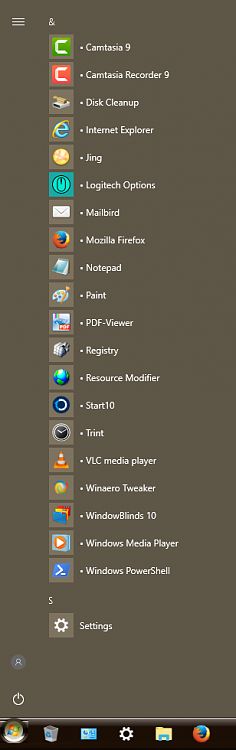New
#10
I'm thinking they are referring to Apps uninstalled via normal measures, the ones that actually give you an uninstall option. Not Apps you'll removed via powershell scripts etc. Store for me has the uninstall option greyed out. Edge isn't listed at all in Settings > Apps & features. Cortana isn't listed either but that may be because I'm running the Education version, it doesn't have Cortana.


 Quote
Quote