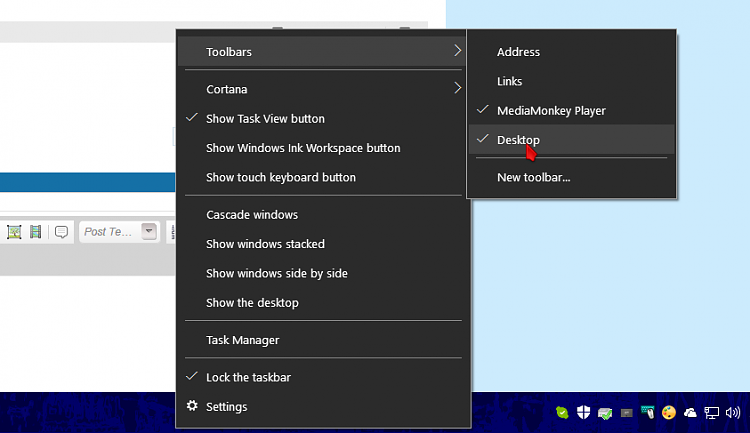New
#140
Announcing Windows 10 Insider Preview Build 14946 for PC and Mobile Insider
-
-
-
New #142
This is what I mean by "tiring of it",
now I'm wasting half the afternoon friggin around trying to figure out why 5 or 6 things aren't working the way they're supposed to or used to!
I don't mind glitches and testing, when I've got time but, at least keep the stuff that was working, working!!!
-
New #143
Come on MS...pull your finger out. We're all fans but this build seems rushed out!
Are you Samsung in disguise?....
-
New #144
The Desktop Toolbar reminded me of GodMode and I find it still works, even on the Win10 Pro Insider Preview 14946. Might be more than some folks need but fun to look at.
https://www.tenforums.com/tutorials/4...dows-10-a.htmlLast edited by Brink; 16 Oct 2016 at 09:42. Reason: updated link
-
New #145
All you armatures complaining
I find it exiting when stuff get's nuked, I live for it.
But I must also say, an Ubuntu pre-alpha, is more stable than this.
Even when they changed their software packager from apt-get to apt, or when they went from Upstart to Systemd(The primary task of the Systemd in Linux distros is process management. With the release of Yakkety Yak, an extra job has been given to Systemd. It also does the work of starting the graphical desktop sessions in the latest Ubuntu release). Or even when they dumped the Ubuntu Software Center for GNOME Software(The Ubuntu version of the App Store).
After and during all these heavy changes, I never had a problem(even during the alpha phase) or noticed a change in my daily use, except the few times I used the BASH to do something(only because I wanted to, not that I had to).
-
New #146
Surely being an Insider is looking for bugs, glitches and things that aren't working and reporting them to M$.
Not solving their problems....they have technicians to do that.
Your above statement suggests unless you find a solution you are wasting your friggin time.
Others are starting to moan about the most ridiculous things such as the inconvenience of Task Manager opening with fewer details, how petty is that....changing coding to solve certain problems can have an adverse effect on previous setups.
Once someone starts moaning it sets up a self perpetuating sequence which other doubters are only to happy to chip in.
It is not obligatory to be an Insider, I too get frustrated but rather accept the challenge that BETA,s offer
-
New #147
-
-
-
Related Discussions


 Quote
Quote