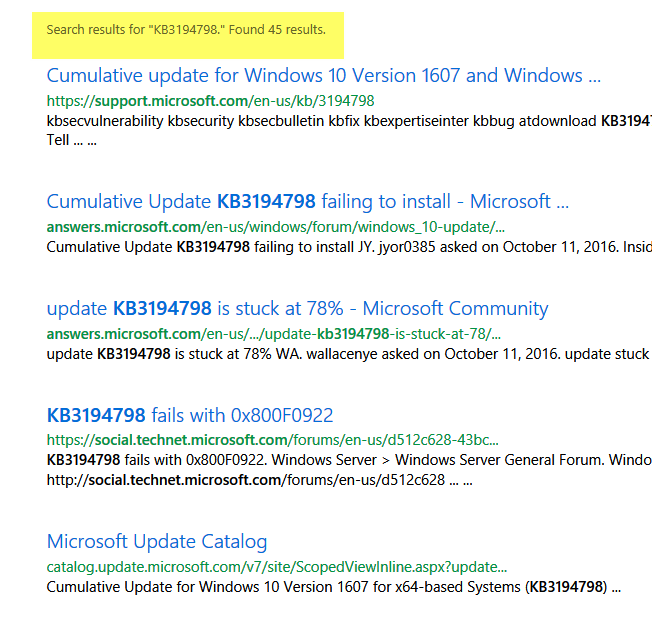Cumulative Update KB3194798 for Windows 10 PC & Mobile build 14393.321
-
It's not a real 3.99TB, it's an illusion caused by hard links (NTFS entries that allow multiple directory listings of a single physical copy of a file). These are frequently used in WinSxS to avoid having multiple copies of the same file when it is a part of several updates.
https://technet.microsoft.com/en-GB/.../dn251566.aspx
Disk Clean-up, like File Explorer, doesn't seem to check for hard links when calculating sizes. Funilly enough this time round I didn't see this myself, though I did last August, in common with several others.
http://answers.microsoft.com/en-us/w...3-20c64b50df37
Thanks for the information and link @Bree!
After I ran Dism.exe /Online /Cleanup-Image /AnalyzeComponentStore (which goes really fast as it just analyzes),
I see I don't even need to run WU cleanup now(which even with an SSD can take a while).
Before:

After:
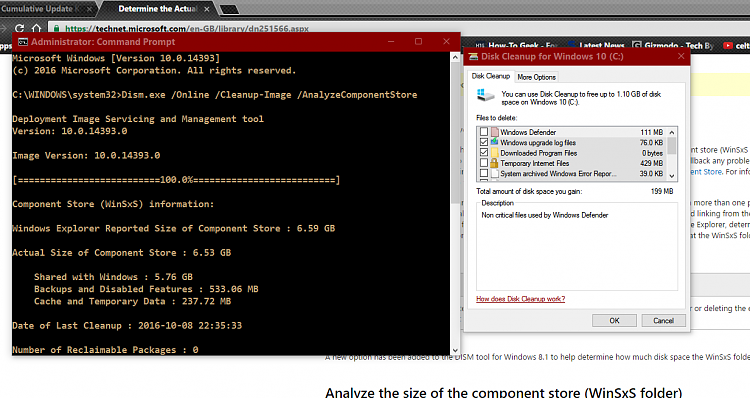
-
-
Does this update fix the serious missing drive / RAW format bug?
-
I WAS SO HAPPY last night everything went smooth pc was fast no problems BUT WHO THE HECK ARE WE KIDDING ITS MICROSOFT THEY TOTALLY MESSED UP MY SURROUND SOUND IT SOUNDS ATROCIOUS GOT DAMN MS THX ALOT MS YET AGAIN YOU MESSED UP MY PC
sorry for the f words but i am really upset at ms what the good about a surround system when its sounds like a vhs tape stuck in the machine i am very mad now
Last edited by z3r010; 12 Oct 2016 at 02:20.
Reason: substituted in words that grown ups use.
-

This latest update is taking a long time to download. So far it has been running for about 3 hours, and has not moved off 64% for over an hour now.
-
-

This latest update is taking a long time to download. So far it has been running for about 3 hours, and has not moved off 64% for over an hour now.
I had that happen last night too on my desktop, I just restarted my PC and then immediately checked for updates again, and it went fast after that.
Funny thing is, my laptop updated faster, and with no problems, than my desktop, and I started my laptop, about 10 minutes after
-
Okay i cooled down enough now to check the problem and i found out why my surround sounds like a vhs tape stuck in the machine
EVERYTHING gets played in LPCM 44 Khz/16bit and in stereo AAC 2.0 so if you have a SBZxR With 5.1 surround have fun watching BluRays DVD MP4 MKV or what ever in 1 SETTING the one above you can change settings all you want Windows has taken over and is not letting u upmix or play HD Content recorded in dolby or dts i can't even get VLC to out put in all speakers by forcing Dolby no no MS has decided Music Video Movies in Surround is bad for you so no matter what settings you use and even if Windows is not suppose to control the settings it does thx MS that ruined my day i have tried all the trix i know and different Media players but i can't play my media in the format it supposed everything runs at LPCM 44 Khz/16bit and in stereo AAC 2.0 Really fun Watching my BluRays with the actors sounding like Chip N Dale
-
![]()
Okay i cooled down enough now to check the problem and i found out why my surround sounds like a vhs tape stuck in the machine
EVERYTHING gets played in LPCM 44 Khz/16bit and in stereo AAC 2.0 so if you have a SBZxR With 5.1 surround have fun watching BluRays DVD MP4 MKV or what ever in 1 SETTING the one above you can change settings all you want Windows has taken over and is not letting u upmix or play HD Content recorded in dolby or dts i can't even get VLC to out put in all speakers by forcing Dolby no no MS has decided Music Video Movies in Surround is bad for you so no matter what settings you use and even if Windows is not suppose to control the settings it does thx MS that ruined my day i have tried all the trix i know and different Media players but i can't play my media in the format it supposed everything runs at LPCM 44 Khz/16bit and in stereo AAC 2.0 Really fun Watching my BluRays with the actors sounding like Chip N Dale
Did you try to uninstall Sound Drivers and re-install all again?
Well, are we facing a "feature downgrade" with every update?
Are MS forcing people to go to Pro version, in order to get that "removed features"?
I
-
![]()
Well it seems again i went for my Guns to soon, i fired up my second PC which has not been updated for a month same issue, then i noticed something there is some construction going on they are hammer away with a mega power-drill in the Road and i noticed that when my music is not playing the thumbing from the power drill hurts my ears sort of vibrating "DO NOT COMMENT ON MY CHOICE OF WORDS" :) so i think is my ear drums are vibrating well then my sub woofer is also doing the same and its messing up the sound atleast i hope that is the problem any idea's could i be right about the vibration from the power drill which is affecting my ear drums also has the same effect on my woofer
And yes i did try to reinstall the drivers so i hope i am right because well i love chip n dale but i also love Milla Jovovich and Angelina and well to cut it short i love all girls :) but not when they say something sexy in a movie and sound like the chipmunk "Dale" from the cartoon show Chip N Dale i bet most guys do not want to wake up next to a hot woman and then she says "do we have nuts"  like Chip N Dale
like Chip N Dale
So i apologize to MS for yet again being premature "NO Comments on word choice" i write what i can spell 
So ill cancel the hate mail to the CEO of MS okay that joke is not funny anymore ill think up a better one for the next time i go for my Guns and starts firing at MS
-
This was also installed on my 1607 (now at 14393.321) system this am.
-
-
![]()
This was also installed on my 1607 (now at 14393.321) system this am.
No it wasn't.
You recived an update to 14393.321(the actual update number),
This one is for 10586.633.
Let me explain, and if I am wrong, @Brink will probably correct it, and me(hopefully):
I think you misunderstand just what a "KB" number is.
It is just Knowledge Base article number, not an actual update number.
They use numbers instead of doing something like this:
KbSECBulletin -- Security bulletins
kbSecurity -- Security
kbwindowsupdate -- Windows Update
KbSECBulletin -- Security bulletins
kbSecurity -- Security
KbSECVulnerability -- Known software vulnerabilities
This way when you go here: https://support.microsoft.com/en-us
You just type or paste in KB3194798

and a list for cumulative "update" articles will show up.
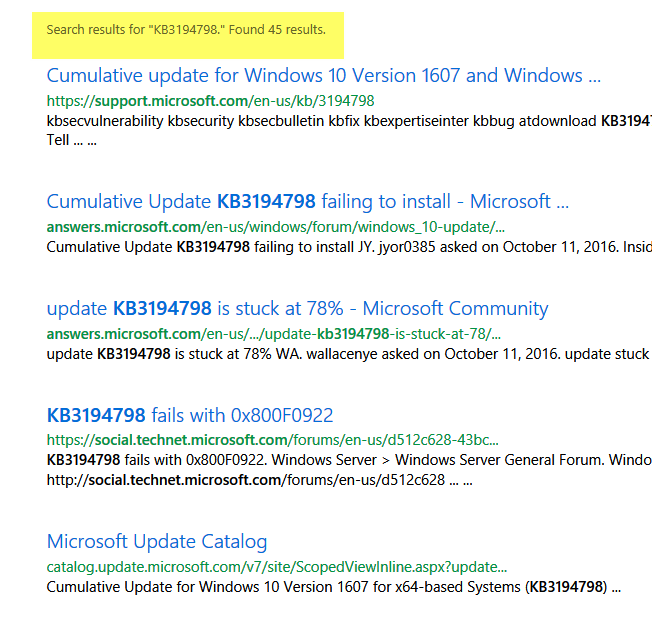
This is the same for example with the Defenders definitions:
Definition Update for Windows Defender - KB2267602 (Definition 1.229.1509.0)
the KB# just means a definition update, the definition number, is the update itself.
This is why a KB # is always followed by the description.
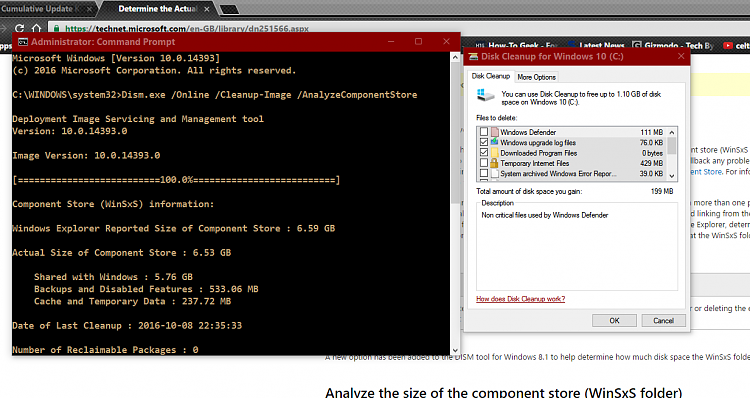



 Quote
Quote

 like Chip N Dale
like Chip N Dale