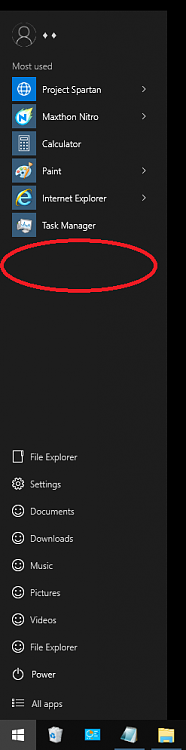New
#190
The Free Windows 10 Will Support Unlimited Clean Installs
-
-
New #191
-
-
New #193
-
New #194
-
-
New #196
I'm glad you see what everyone else that likes 8.1 does. I too think 10 is a step backwards. Why would anyone boot to a desktop screen first only to open a menu is beyond me. And a small one at that. No, I want to boot to the Start screen where I get information via live tiles, then decide where I want to navigate next. It's all there in front of me. The Real Quality Boot Time of 8 Verses 7 Even if one boots to the desktop in 8.1 the Start screen is a click away just like the Start menu, but it conveys information.
When I close out an app or multiple, I want to return automatically to Start, not an empty desktop screen. Unless one places icons on taskbar and/or the desktop itself of course. Again that method still doesn't give you information.
Icon + Gadget = Live tile.
The Start flag in 10 should actually be called the "Next button" or "Menu button" not Start. The Start flag in 8/8.1 is truly the Start button.
I'm beginning to think that a lot of geeks like to waste time using and navigating their computers because, well, that's what they enjoy doing. I dare say that not too many have used it in a working or business setting.
I dare say that not too many have used it in a working or business setting.
Personally I want to finish the task or tasks at hand whether I have one or multiple apps open, close it or them out, navigate to the next app or apps as quickly as possible. Also, Charms is a quick way to to perform tasks.
I think 8.1 is the quickest OS to use to date. 10 truly is a step backwards. I foresee a day when the everlasting Windows 10 changes into a system very similar to 8.1 via updates. 10 is basically a "introduction to the new way" OS as it stands today. I'll get a copy just to have one, but it'll be a long time before I use it, if ever. I'll dual boot just to see how it develops.
-
New #197
Hi heyyahblah, by now you've probably got all the answers you need to your original question, but I use the right hand panel to replace what was the jump start in Windows 7. Simply right click an item from the all apps list and pin to start.
In my case I went to: This computer > C:\ drive > Users > my user name folder; eg 'Jack' or whatever your user name is. I then sent it to desktop as a short cut, and finally moved it to the start menu via:
This computer > C:\ drive >Program Data > Microsoft > Windows > Start Menu > Programs and put it in Programs. This way it opens the user name file with AllApps, Favorites, Contacts, etc.
Note: You must have 'Show hidden folders' enabled for AllApps to show up in User name folder; and ditto for Program Data.
If you use the left panel for frequently used, this can vary depending on what you use from day to day.Last edited by Mustang; 07 Jun 2015 at 01:59.
-
New #198
Hi Tony. That's a fair point if you use live tiles. In my case I never use them, so it's most times pointless going to the 8.1 Start menu.HippsieGypsie said:
I use third party apps for frequently used items, with shortcut icons on desktop created when I install each app/program. And if need be, send a shortcut to desktop from folder location.
For less frequently used items I simply click the hamburger button and they are all there on the right panel of the Start menu ... see attached pic in previous post.
For seldom used items I go to All Apps,.
That way I seldom need to leave the desktop. And when I do, the other items are a click or two away using the hamburger button.
My bottom task bar is uncluttered, (except for Search, Settings, and Task view icons). So it only shows open folders I'm using, and if I've got multiple folders open, which often can be as many as 6 or 7, I can quickly select the one I want from the task bar. And if needs be, can open Desktop shortcut on task bar to select any folder I can't see.
Horses for courses of course, (pardon the pun), but that works well for me. I use my iPhone for apps like weather, news, etc; because it's easier than booting up my desktop.
Cheers M :)Last edited by Mustang; 07 Jun 2015 at 02:27.
-
-
New #199
I truly do not like the new menu, and because of it I have gone back to the task bar as as way to lunch my programs and applications. I really did like the start screen in Win 8. . .oh well as long as the task bar is around. . .:)
Related Discussions


 Quote
Quote