New
#350
Announcing Windows 10 Insider Preview Build 14942 for PC on Fast ring Insider
-
-
-
New #352
-
New #353
-
-
New #355
-
-
New #357
-
New #358
-
-
New #359
All this has been told several times by various members. Following these simple steps I have not failed a single build upgrade.
Some of these steps are most probably not necessary; I am an old school geek, conservative and careful maybe to the extent that it for some might seem ridiculous. However, I have no failed upgrades which for me means I will continue doing like this:
- When upgrade has been downloaded and prepared, I disconnect all external devices except mouse and keyboard
- I turn off / disable firewall and AV programs, including Malwarebytes
- I set internal drives not necessary for Windows to run offline using Disk Management, in my case this usually means setting internal disk for Hyper-V virtual machines and other for Media files offline
- I disable all non-critical programs in Task Manager > Startup (Skype, Screenpresso screenshot tool and such)
- I restart PC using Restart option in Start (yellow highlight in screenshot) instead of Update and restart (green highlight), and immediately when Windows has booted back to desktop before launching any applications I run upgrade by selecting Update and restart:
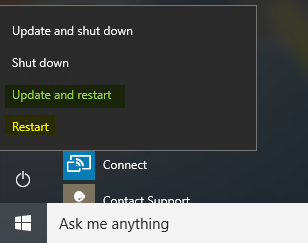
That's it. Simple steps, nothing unheard, nothing special. Works for me.
Kari
Related Discussions


 Quote
Quote
