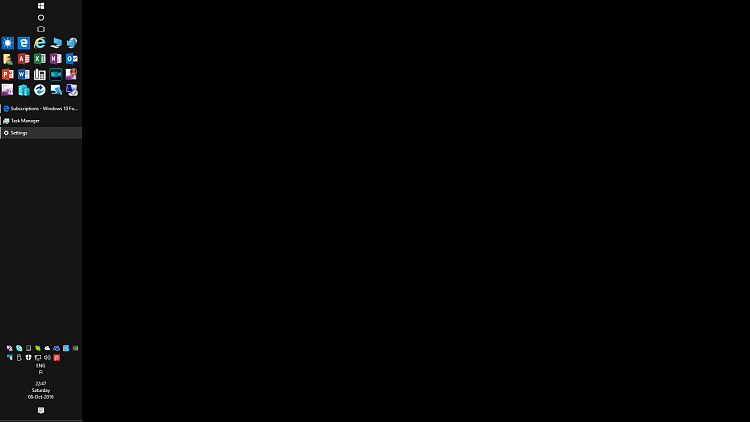New
#150
That's strange! I wonder what the difference is? On my computer I had to uninstall Malwarebytes to get this build installed. I wasn't sure what program was causing the problem so I uninstalled MBAM and MBAE. Both were the free version. So far MBAM (free) hasn't caused any problems. When I installed MBAE I can only find the premium version so the trial version gets installed. I had to stop it protecting Edge because it wouldn't let Edge start.


 Quote
Quote